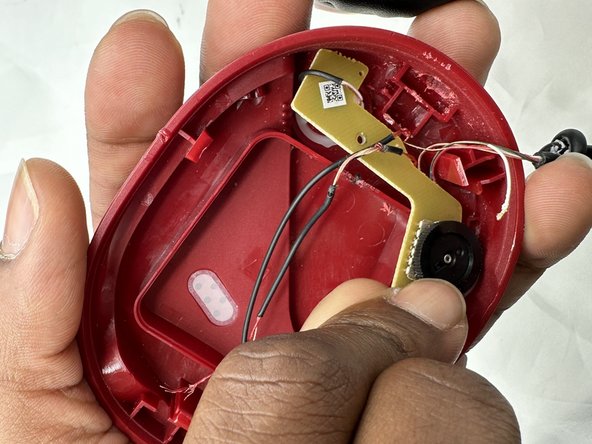简介
The talkback cable connects to your device in order to produce sound through your headset. The talkback cable may wear out after extensive use or damage. This guide will take you through the steps necessary to replace your gaming headset's talkback cable.
你所需要的
即将完成!
To reassemble your device, follow these instructions in reverse order.
结论
To reassemble your device, follow these instructions in reverse order.