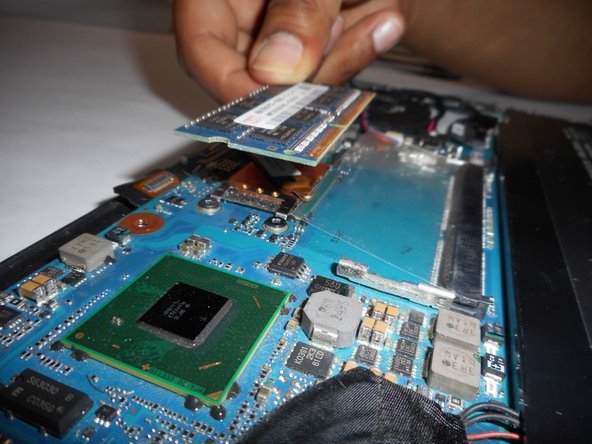简介
In this guide you will learn how to remove the RAM of your Toshiba Satellite U925T-S2120. If your RAM is broken, you may need to replace it. Before beginning this guide you should have all required tools that are listed.
你所需要的
即将完成!
To reassemble your device, follow these instructions in reverse order.
结论
To reassemble your device, follow these instructions in reverse order.
2等其他人完成本指南。