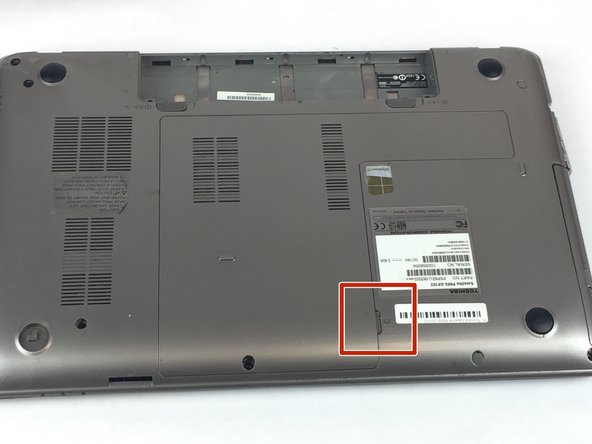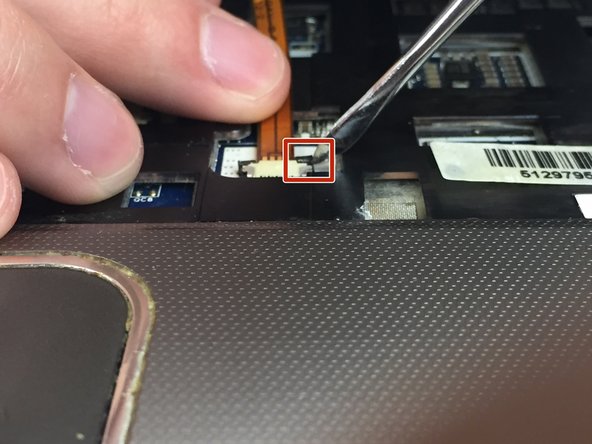简介
The Optical Disk Drive allows the laptop to read compact disks (CDs), DVDs and even Blue Ray disks using a laser light.The drive can also write to optical disks.
你所需要的
-
-
-
Use a set of small tweezers to pull the 10 rubber caps out of the back panel.
-
-
-
Remove the 3mm Phillips #0 screw from the back of the optical disk drive.
-
Slide the optical drive out of the side of the laptop and remove.
-
即将完成!
To reassemble your device, follow these instructions in reverse order.
结论
To reassemble your device, follow these instructions in reverse order.