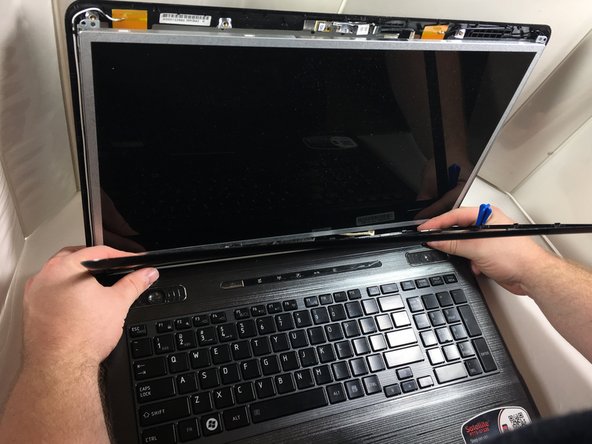你所需要的
-
-
Begin by removing all of the screws around the perimeter of the screen. There are 6 total.
-
-
即将完成!
To reassemble your device, follow these instructions in reverse order.
结论
To reassemble your device, follow these instructions in reverse order.