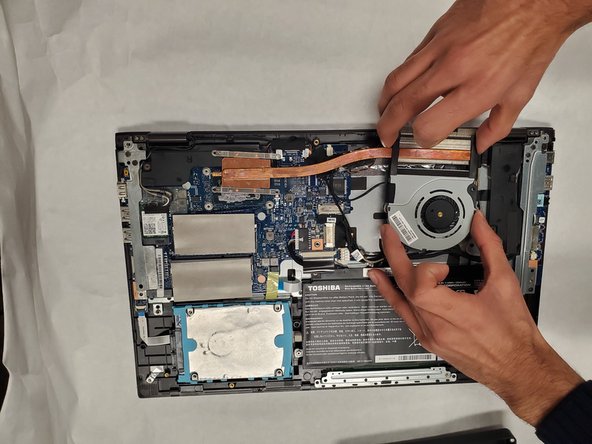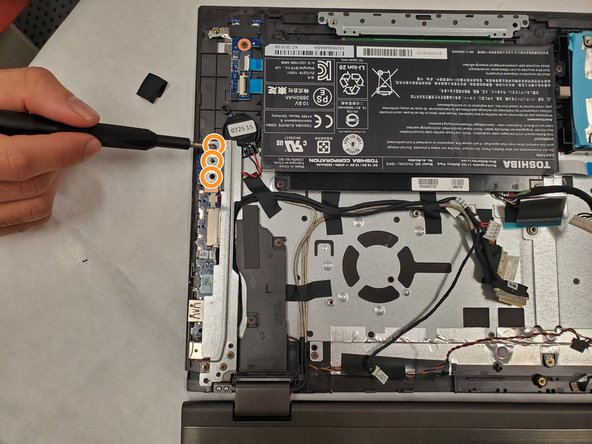简介
The screen is a component that is susceptible to extensive damage. In addition, the screen is the one of the most common components that is replaced. If your screen is cracked or if the images aren’t properly displaying on your laptop, follow these instructions to remove the screen in your laptop.
你所需要的
-
-
Unscrew the .3mm Phillips head screws on the back panel using the PH1 screwdriver.
-
-
-
-
Using the Phillips #00 screwdriver, remove the two screws securing the silver USB protector located on the far right side of the laptop, and pry off the protector.
-
Remove the three screws at the top end of the USB protector using the Phillips #00 screwdriver.
-
To reassemble your device, follow these instructions in reverse order.
To reassemble your device, follow these instructions in reverse order.