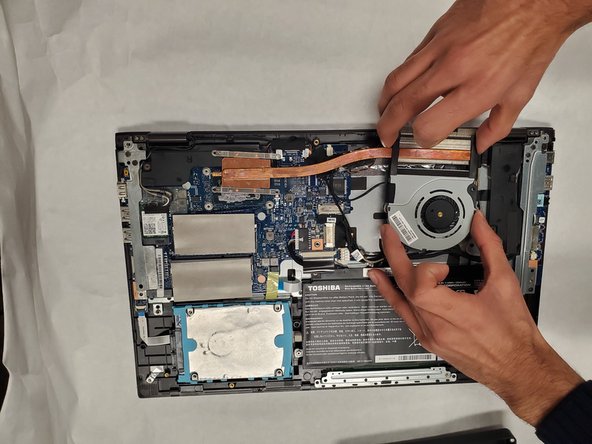简介
The fan in a laptop keeps the device cool and from overheating. If your device starts to overheat, other components in your device may start to fail. In addition, you may experience that your device is running slower than normal. If your device is overheating and if your fan is making loud noises, it is time to replace the fan in your device. Follow these instructions to remove the fan from your laptop.
你所需要的
-
-
Unscrew the .3mm Phillips head screws on the back panel using the PH1 screwdriver.
-
-
即将完成!
To reassemble your device, follow these instructions in reverse order.
结论
To reassemble your device, follow these instructions in reverse order.