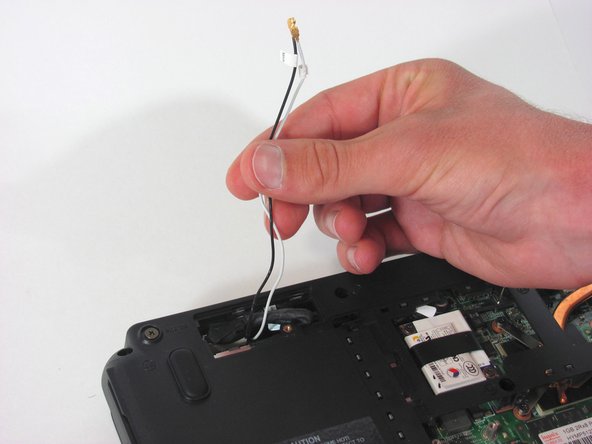简介
The LCD display can be easily separated from the laptop body to allow for replacement if it is damaged or functioning improperly.
你所需要的
-
-
Make sure the battery lock switch is switched to the unlocked position.
-
The battery is unlocked when the battery lock switch is slid to the side with an image of an unlocked lock.
-
-
-
-
Remove the Phillips screw holding the panel in place and then use a finger to remove the panel.
-
To reassemble your device, follow these instructions in reverse order.
To reassemble your device, follow these instructions in reverse order.
3等其他人完成本指南。