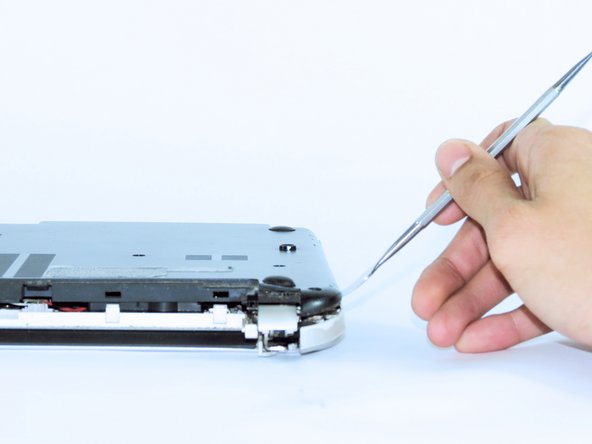简介
Use this guide to replace a defective fan and heatsink in a Toshiba Satellite E45t-B4300.
你所需要的
-
-
-
Run the spudger or a plastic card around the entire laptop to release the rest of the clips.
-
-
-
Remove the four 2mm screws with a Phillips #0 screwdriver.
-
Remove the two 2mm screws with a Phillips #0 screwdriver.
-
即将完成!
To reassemble your device, follow these instructions in reverse order.
结论
To reassemble your device, follow these instructions in reverse order.