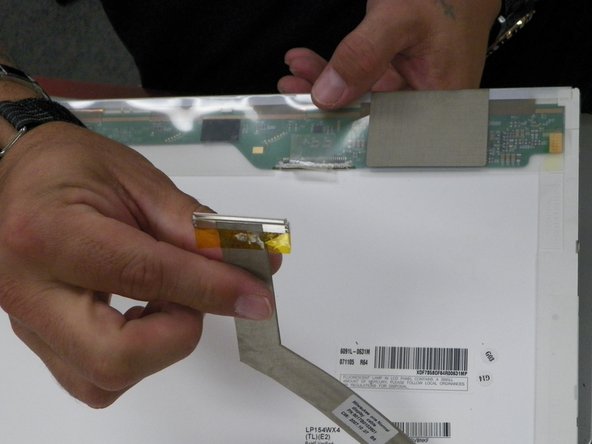你所需要的
-
-
Turn off the computer.
-
Disconnect the charging cable from computer.
-
Flip the computer upside down.
-
-
即将完成!
To reassemble your device, follow these instructions in reverse order.
结论
To reassemble your device, follow these instructions in reverse order.