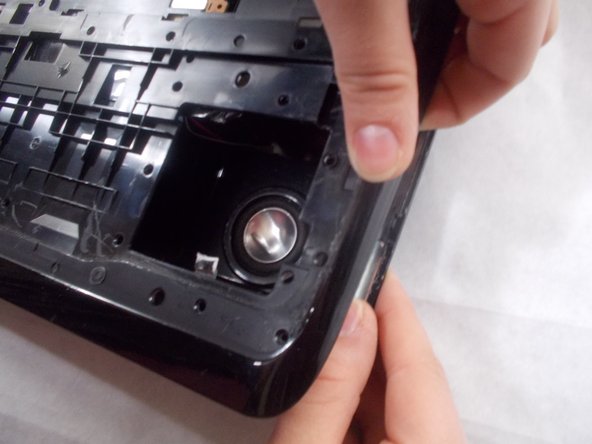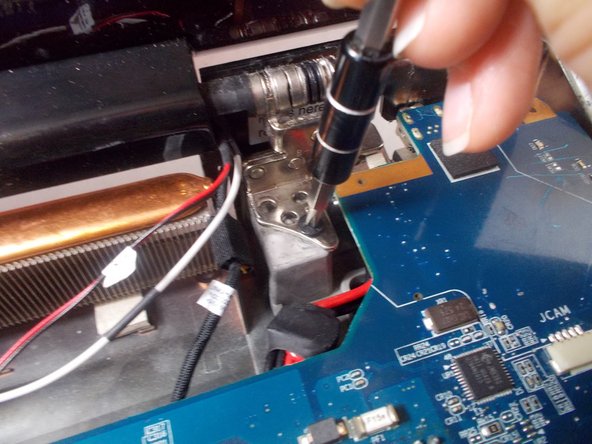简介
This guide will show you how to properly replace the screen on your device. Prerequisites include keyboard and battery replacements.
你所需要的
-
-
Find an edge of the red strip along the edge the computer and pry it off using a spudger.
-
-
即将完成!
To reassemble your device, follow these instructions in reverse order.
结论
To reassemble your device, follow these instructions in reverse order.
另外一个人完成了本指南。