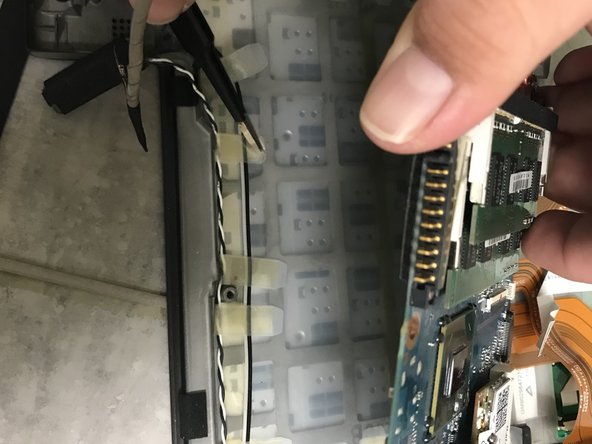简介
With this guide you will be able to replace the speakers of your Toshiba Portege R835-P56X.
你所需要的
即将完成!
To reassemble your device, follow these instructions in reverse order.
结论
To reassemble your device, follow these instructions in reverse order.
另外一个人完成了本指南。