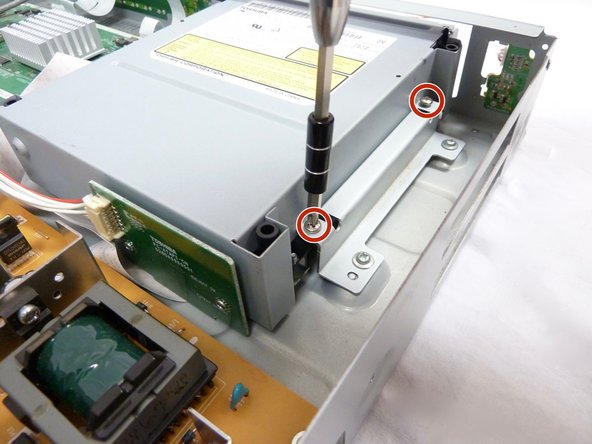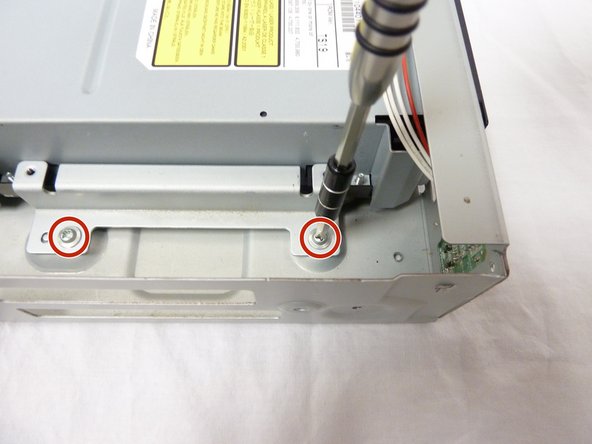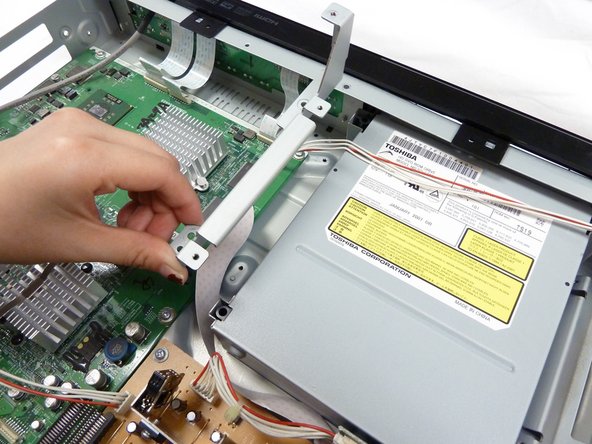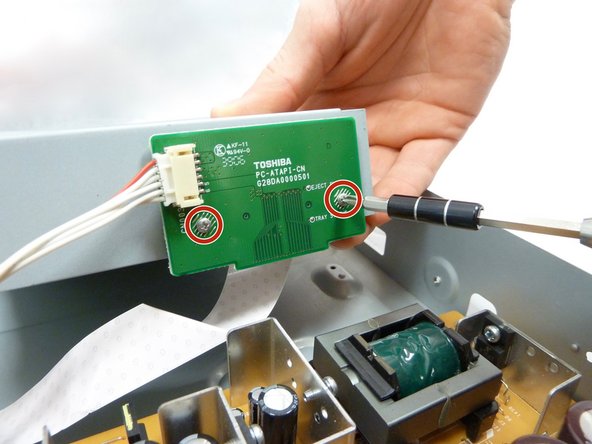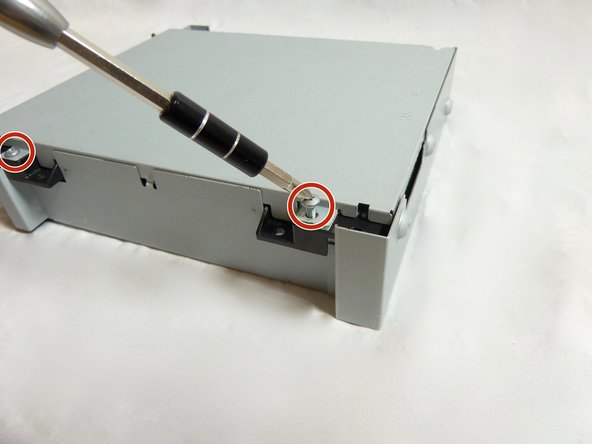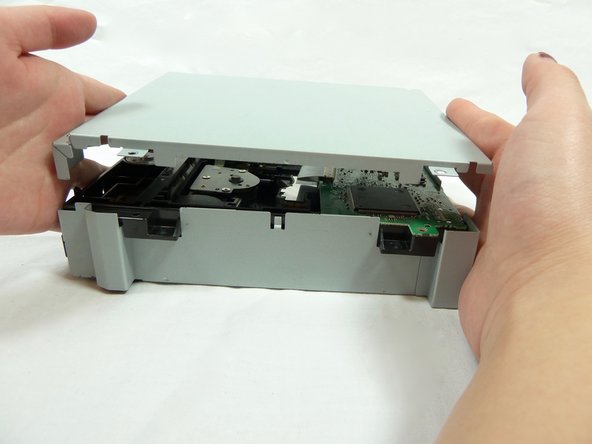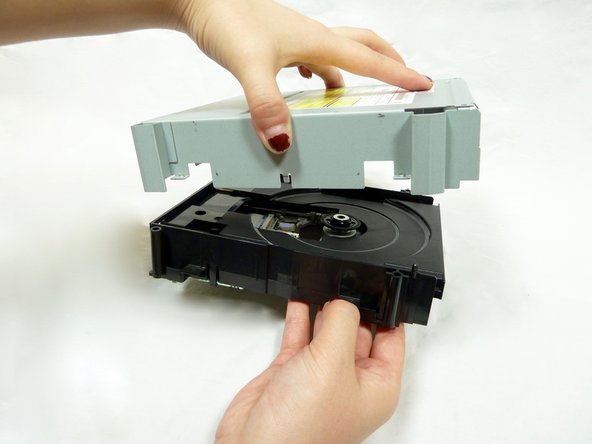简介
If you find that your disc isn't reading despite no scratches, use this guide to remove and replace the optical lens.
你所需要的
-
-
Remove the three 6mm Phillips head screws on the back of the DVD player with a Phillips #1 screwdriver.
-
-
即将完成!
To reassemble your device, follow these instructions in reverse order.
结论
To reassemble your device, follow these instructions in reverse order.