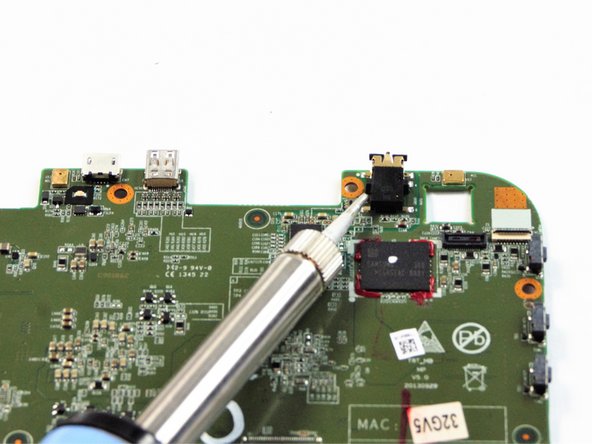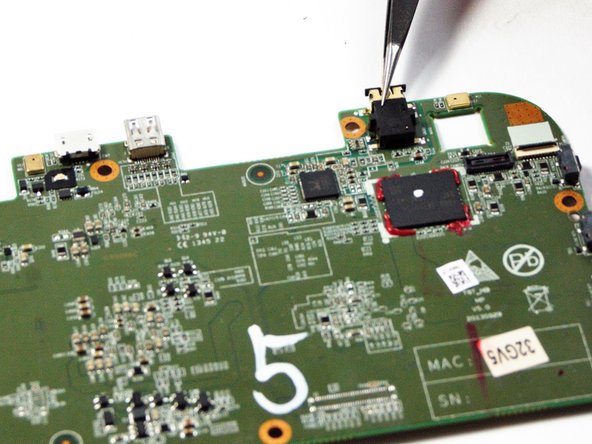你所需要的
-
-
-
Use the soldering iron to melt the metal connection from the motherboard to the audio jack.
-
Use the fine pointed tweezers to pull the audio jack away from the motherboard.
-
即将完成!
To reassemble your device, follow these instructions in reverse order.
结论
To reassemble your device, follow these instructions in reverse order.
另外一个人完成了本指南。