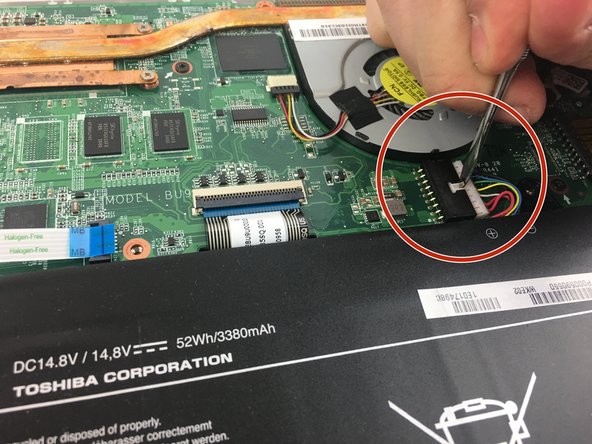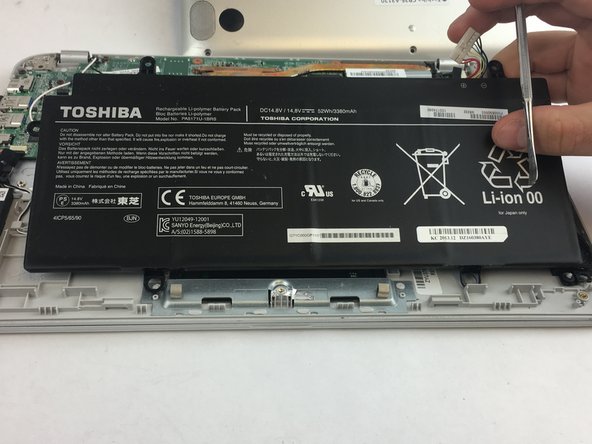简介
In this guide we plan to remove the internal speakers from the Toshiba ChromeBook and replace them with new ones.
你所需要的
-
-
Using a Y1 screw driver head remove all ten .9mm screws from the back cover
-
Set the screws aside in preparation for reassembly
-
-
即将完成!
To reassemble your device, follow these instructions in reverse order.
结论
To reassemble your device, follow these instructions in reverse order.
2等其他人完成本指南。