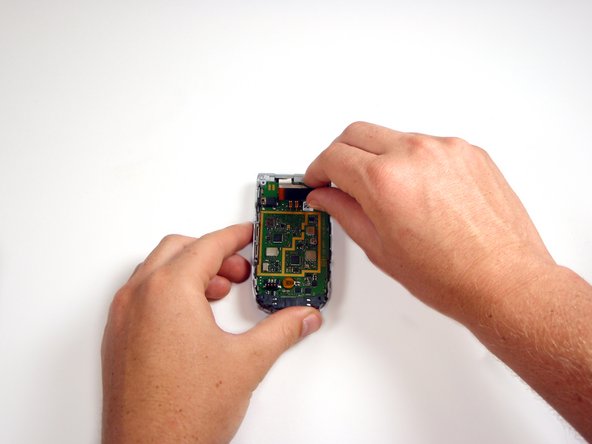你所需要的
-
-
Using a thumb-tack, push-pin, or similar pin, remove the four plastic stoppers located on the back panel.
-
-
即将完成!
To reassemble your device, follow these instructions in reverse order.
结论
To reassemble your device, follow these instructions in reverse order.