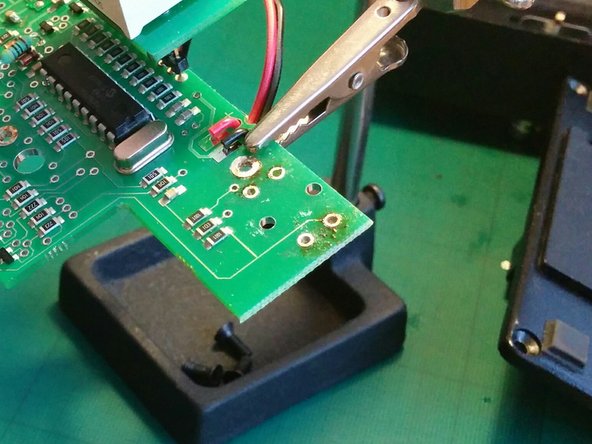你所需要的
-
-
Open the back of the case by undoing the 4 screws with a regular philips screwdriver.
-
-
-
The PCB is attached to the main enclosure by three solder points. These are fairly big and easy to desolder with some wick.
-
This step might be optional. If your desoldering is good enough to leave the pins completely free, you might be able to desolder the switch from here and remove the part at the other side of the board with your hand.
-
-
-
-
I wrote the guys at Tech21 to ask for the exact part number and they were kind enough to send me two of them. Thanks!
-
Soldering the component is very straight forward.
-
Once the replacement is in place, this is a good moment to connect a DC adapter of 9V battery and check that the new switch works correctly.
-
-
-
Fit the board to the mount points and apply generous solder. Make sure to check that the display fits and it's correctly aligned with the case before soldering.
-
4等其他人完成本指南。