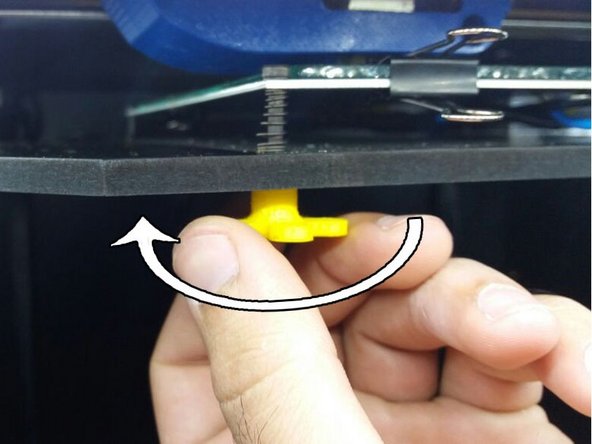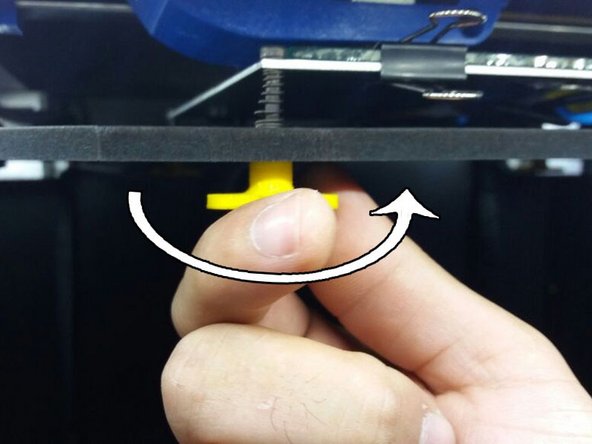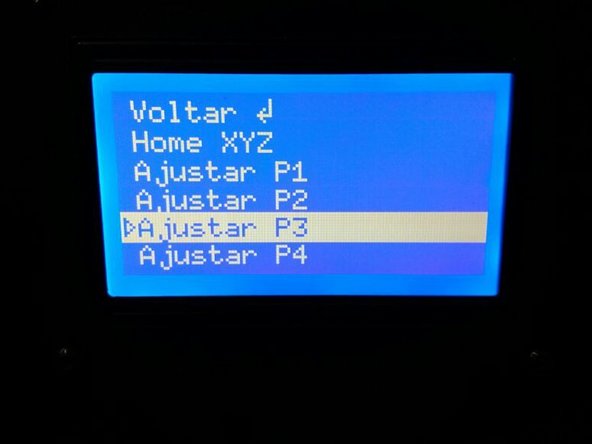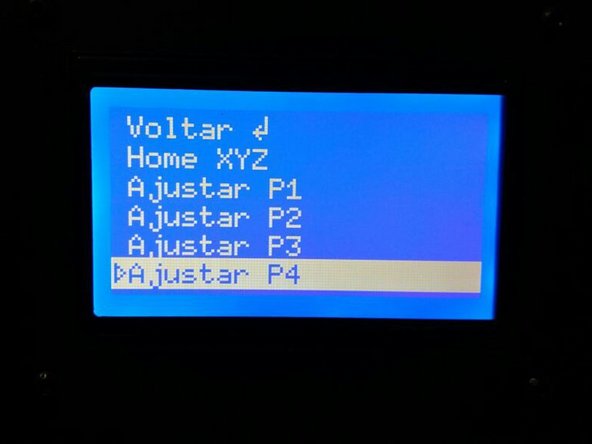你所需要的
-
-
With the machine on, go to the Quick Settings in the Home Menu.
-
Select the "Level Table" option.
-
Select "Home XYZ" so that the head goes to the starting position.
-
-
-
The leveling should be performed on the 4 points of the table, as shown in the figure.
-
Select the "Set P1" option to level the table height at the first point.
-
-
-
-
The nozzle should be slightly away from the glass (thickness of a sulphite sheet).
-
To bring the table closer to the nozzle, turn the rosette clockwise.
-
To move the table away from the spout, rotate the rosette counterclockwise.
-
即将完成!
Ready! Your table is level!
结论
Ready! Your table is level!
由衷感谢以下译者:
pt en
100%
irlanda正在帮助我们修复这个世界! 您也想加入吗?
开始翻译 ›