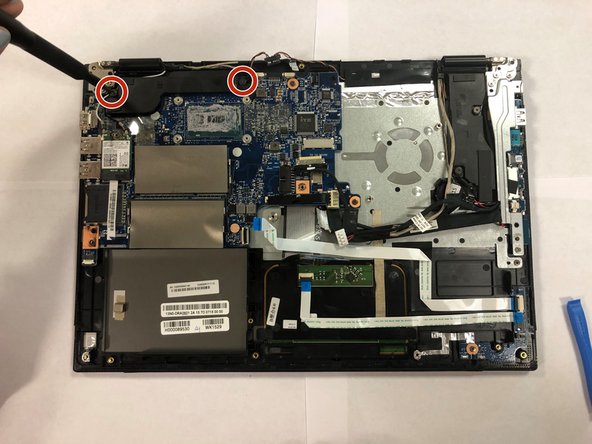简介
This guide will walk you through the necessary steps for replacing the motherboard in your Toshiba Satelite E45W-C4200X.
The motherboard is arguably the most important component in the laptop. This printed circuit board contains all the main components that operate your computer.
Before using this guide, make sure to review the troubleshooting page oftentimes, the battery can be fixed without replacing it.
If possible, back up your computer to an external hard drive before this replacement. Make sure to power off your laptop completely and disconnect from any external power source prior to beginning the replacement.
你所需要的
-
-
Using the phillips #1 screwdriver, remove the ten 1 mm screws from the back panel of the device.
-
-
-
-
Unplug the connection to the battery.
-
To reassemble your device, follow these instructions in reverse order.
To reassemble your device, follow these instructions in reverse order.
一条评论
Could you help me to know the values for this piece? My motherboard has burned it, and I could not find the schematic; I guess it is an inductor. But I'm just learning about this. I hope that you can help me.
Regards.