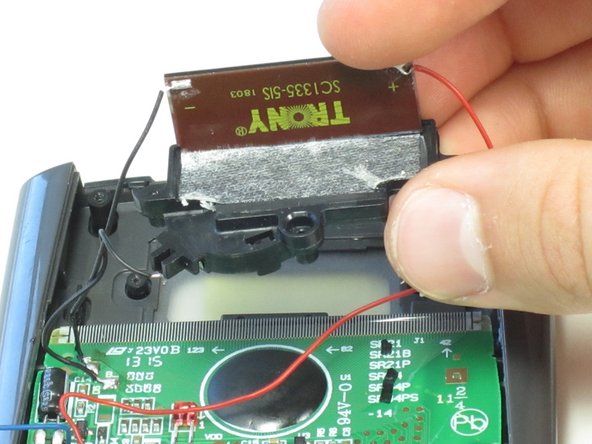简介
For this guide you will remove the back cover, battery cover, and battery in order to replace the solar panel.
你所需要的
-
-
Use a Phillips #00 screwdriver to remove the two 7.5 mm screws holding the battery cover to the case.
-
Use your finger to move the battery cover to the side.
-
-
-
-
To detach the solar panel, use a Phillips #00 screwdriver to remove the 4.5mm screw that connects the solar panel to the calculator.
-
Once the screw has been removed, you may lift the top of the black solar panel cover with your finger and gently pull away from the green circuit board.
-
To reassemble your device, follow these instructions in reverse order.
3等其他人完成本指南。