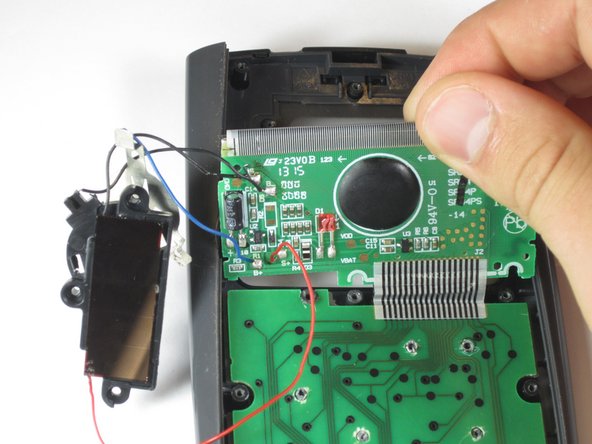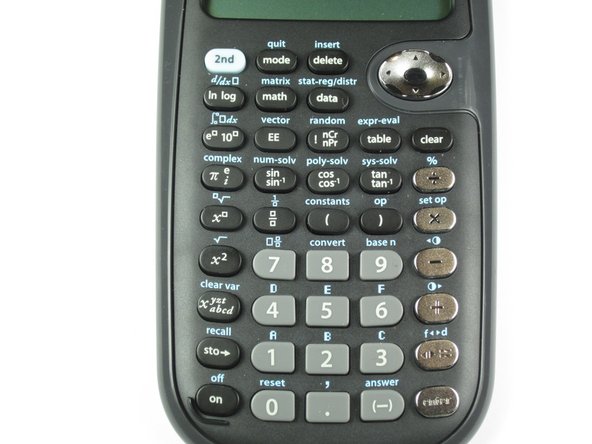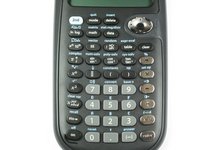简介
For this guide you will remove all of the internal components in order to replace the buttons.
你所需要的
-
-
Use a Phillips #00 screwdriver to remove the two 7.5 mm screws holding the battery cover to the case.
-
Use your finger to move the battery cover to the side.
-
-
-
-
After removing the battery, use a Phillips #00 screwdriver to take out the 4.5mm screw directly to the right of the solar panel.
-
-
-
Lift the top edge of the solar panel with a finger and slide it away from the circuit board to disconnect it from the calculator.
-
Carefully pry the screen out of the calculator with a prying tool or spudger.
-
Pry the lower circuit board from the calculator by inserting a prying tool between the base of the calculator and the circuit board.
-
To reassemble your device, follow these instructions in reverse order.
3等其他人完成本指南。