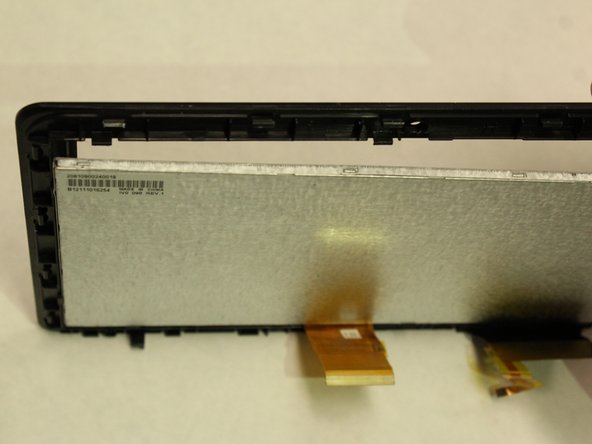简介
The Supersonic Matrix SC-91MID tablet features a display that is both important and highly fragile. Screens on this device can easily become cracked, shattered, or unresponsive due to drops or impact. If your SC-91MID screen is damaged or no longer functioning properly, use this step by step guide to replace it.
This guide will walk you through the step-by-step process of removing the screen and installing a new replacement screen.
Before beginning the repair, inspect the screen for loose glass and ensure the device is powered off to avoid accidental injury.
你所需要的
-
-
Place the plastic opening tool between the screen and the main component and pry open between the two. Once removed place the main component in a safe place and continue working on the screen section.
-
Be aware of the ribbon cables when removing the display screen from the main component.
-
To reassemble your device, follow these instructions in reverse order.
另外一个人完成了本指南。