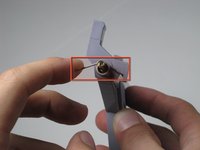简介
For this procedure you will have to first remove the upper case using the Gamebit. Afterwards you will need to remove the metal bar attaching the eject button to the system. Be careful not to loose the spring when you remove the bar. These steps will only require the Gamebit.
你所需要的
-
-
Remove the six screws located on the underside of the system using the Gamebit 4.5mm screwdriver.
-
-
结论
To reassemble your device, follow the instructions in reverse order.
12等其他人完成本指南。