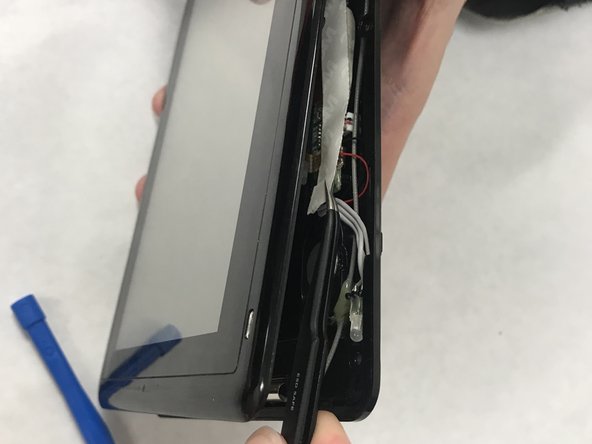简介
This guide will show the steps involved in replacing the screen.
你所需要的
-
-
Press firmly on lower portion of the back cover and slide the cover towards the bottom to remove cover.
-
-
即将完成!
To reassemble your device, follow these instructions in reverse order.
结论
To reassemble your device, follow these instructions in reverse order.