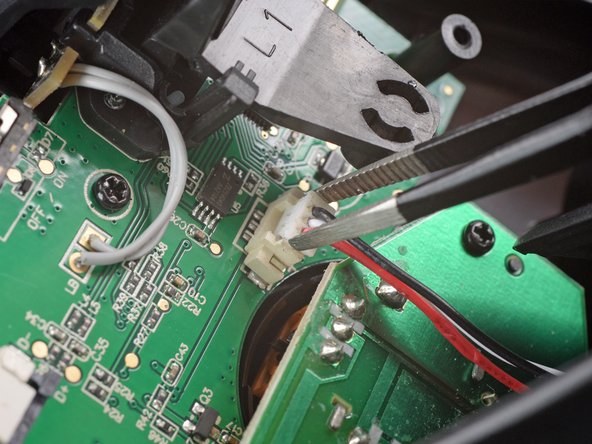简介
Use this guide to remove the thumbsticks in your SteelSeries Stratus Duo controller.
你所需要的
-
-
Use your fingers to remove the sticker located on the back cover of the Stratus Duo.
-
-
-
Use a Y0 Tri-point screwdriver to remove the five 9.3 mm-long screws securing the back cover.
-
-
-
Carefully lift the back cover assembly away from the frame and move it downward to uncover the battery cable and the interconnect cable at the top of the motherboard.
-
-
-
-
Using the pointed end of a spudger, push the grey tabs on the interconnect socket away from the socket, parallel to the interconnect cable, to release the cable.
-
-
-
Use a pair of blunt nose tweezers to grab and lift the connector away from the motherboard.
-
-
-
Use a Phillips screwdriver to remove the two 6.8 mm-long screws securing the thumbsticks board.
-
-
-
Grab the thumbsticks board with your hand and disconnect it by pulling it straight up and out of its socket on the mainboard.
-
Remove the thumbsticks board.
-
To reassemble your device, follow these instructions in reverse order.
Take your e-waste to an R2 or e-Stewards certified recycler.
Repair didn’t go as planned? Check our Answers community for help.
To reassemble your device, follow these instructions in reverse order.
Take your e-waste to an R2 or e-Stewards certified recycler.
Repair didn’t go as planned? Check our Answers community for help.
另外一个人完成了本指南。
4条评论
where do i buy the thumbsticks board
Juan Ureña - 回复
Does anyone know where to source the thumbstick daughter board? I tried talking to steelseries direct and they will not sell it as a replacement. I love this controller, but these failed about 9 months ago and haven't as yet been able to justify replacing the whole controller with this being the only defect. It seems convenient for this part to be a "swappable" type - yet there are NO replacement parts our there in the wild that i've been able to locate. I've been using a xbox core controller ever since. Please advise.
In case it helps anyone, I had an issue when multiple solder joints had broken away from the board, in the y-axis of my left thumbstick was no longer working as expected. Whenever I applied pressure, it would zero out (i.e., go "all the way up").
If you can find the joints that have broken, it's possible to work around with some bypass cables. Some photos here: https://hachyderm.io/@erichdongubler/110...