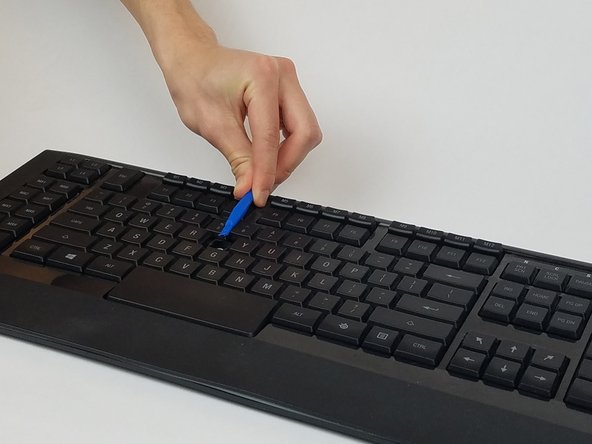简介
The SteelSeries Apex 64145 has a rubber membrane keyboard, making it easy to remove its keys. Learning how to remove and replace key caps is important for maintaining any keyboard.
你所需要的
即将完成!
To reassemble your device, follow these instructions in reverse order.
结论
To reassemble your device, follow these instructions in reverse order.
另外一个人完成了本指南。