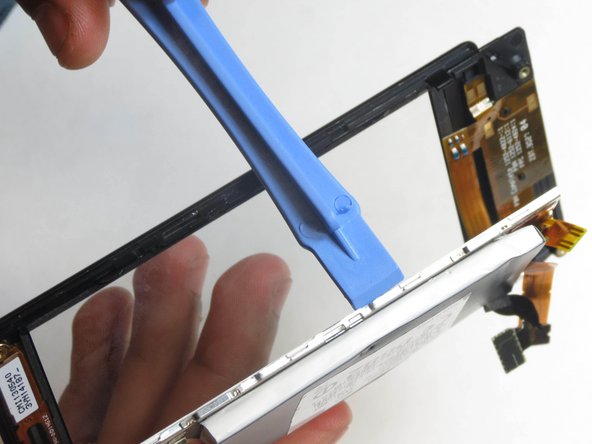简介
This will guide you to remove and replace your LCD screen on your phone.
你所需要的
-
-
Place phone down with screen side down and camera side facing up as shown.
-
Push on cover away from you. You should hear a snap or pop. This will let you view the battery and sim/sd card slots. Then lift the cover off.
-
-
-
Locate and remove the five (5) screws on the phone, using a screwdriver. The screws are at the top and the bottom of the phone as shown.
-
-
-
Pry off the bottom white cover by using the opening tool as a lever.
-
-
-
Locate and remove the 2 additional screws, using the Torx screwdriver, that are revealed. These are marked as shown.
-
-
-
-
Locate the black cover on the bottom left of phone. Use an opening tool to pry up and remove the black cover.
-
-
在这个步骤中使用的工具:Tweezers$4.99
-
Disconnect the circuit by lifting the connector straight up as shown using the tweezers.
-
-
-
Turn the phone onto its side, insert plastic opening tool into seam, and gently remove cover. You can also slide the spudger in from the top.
-
Once the cover is loose, lift it off the phone. The side buttons may feel a bit sticky, but this is normal.
-
-
-
Locate the additional circuit at the bottom left. Using the tweezers, remove it gently by pulling up.
-
-
-
Use the tweezers to lift up on the circuit located at the top left.
-
-
-
Use the spudger and slide it under the top left of the board then lift the board straight up. The board should come up very easily.
-
-
-
Use either the plastic opener or the spudger to slid in the side. It will go in between the LCD screen and the spot you pulled the board off of.
-
To reassemble your device, follow these instructions in reverse order.
5等其他人完成本指南。