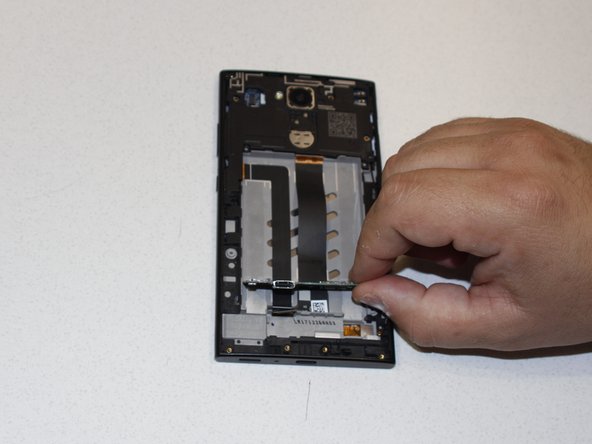简介
This guide will take you step by step through the process of replacing your Sony Xperia L2 charging port. This guide will with an inoperable or faulty charging port to extend battery life.
你所需要的
即将完成!
To reassemble your device, follow these instructions in reverse order.
结论
To reassemble your device, follow these instructions in reverse order.