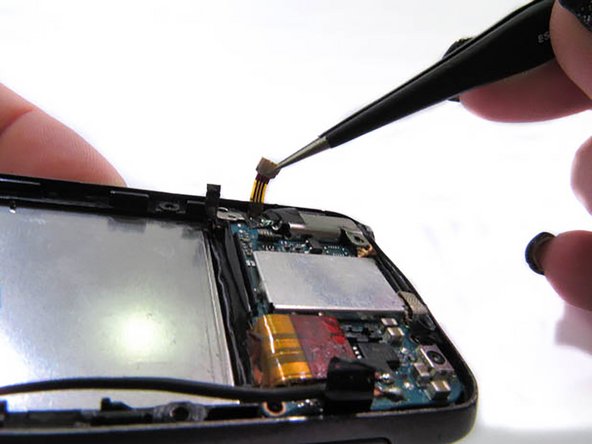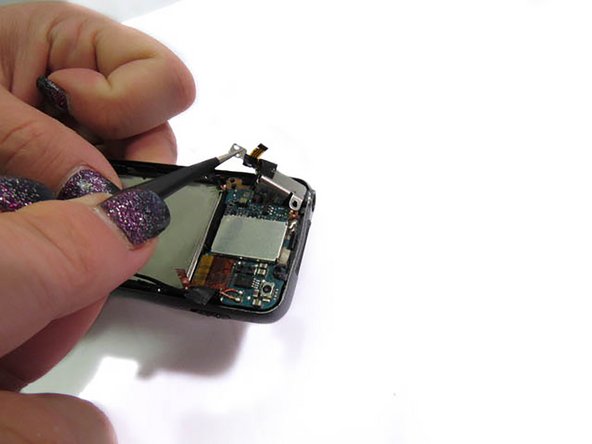你所需要的
-
-
Unscrew the two screws on the back of the device using a Phillips PH000 screwdriver.
-
-
-
-
Unscrew the 1 screws around the headphone jack using Phillips PH000 screwdriver.
-
-
-
Using the fine pointed tweezers, unplug the cords connecting the headphone jack to the chip.
-
即将完成!
To reassemble your device, follow these instructions in reverse order.
结论
To reassemble your device, follow these instructions in reverse order.
2条评论
hi there, i have mine apart but where do i get a spare one to refit, please help
lee manock - 回复