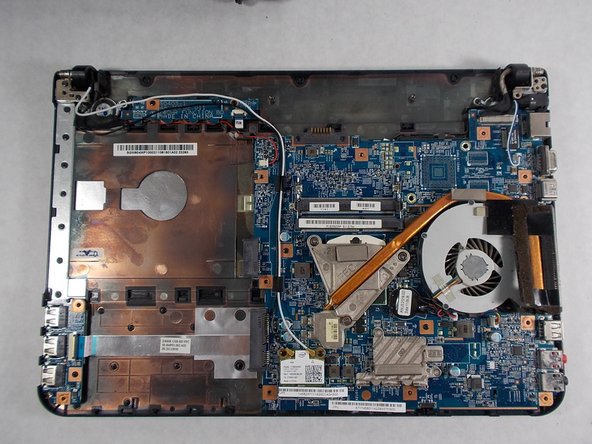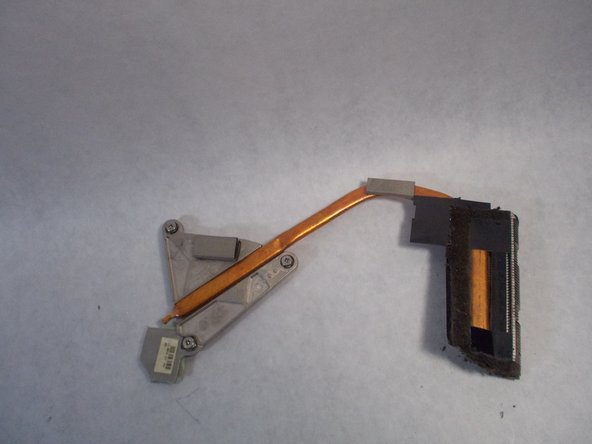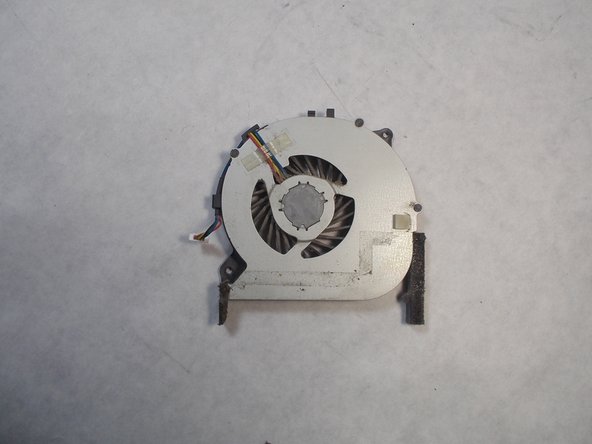简介
In order to successfully complete this guide, please first follow the prerequisite guides. The fan will need to be replaced if the laptop gets hot to the touch while making a lot of noise or no noise at all. Be careful to not bend the copper heat pipe when removing the CPU cooler. The fan should lift off the motherboard without force.
你所需要的
-
-
-
Remove the remaining eleven 7mm screws from back panel using the JIS #0 screwdriver.
-
即将完成!
To reassemble your device, follow these instructions in reverse order.
结论
To reassemble your device, follow these instructions in reverse order.