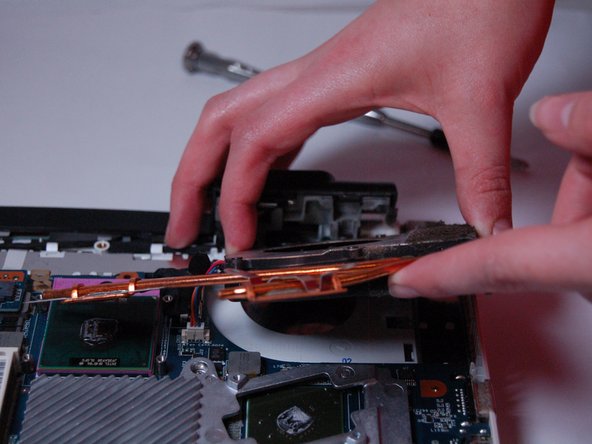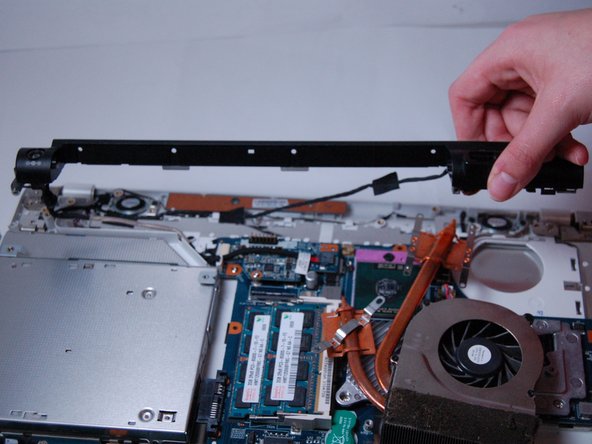简介
In order to remove the speakers safely, be sure to take out the battery first. The speakers are located under the bottom covering of the laptop.
你所需要的
即将完成!
To reassemble your device, follow these instructions in reverse order.
结论
To reassemble your device, follow these instructions in reverse order.