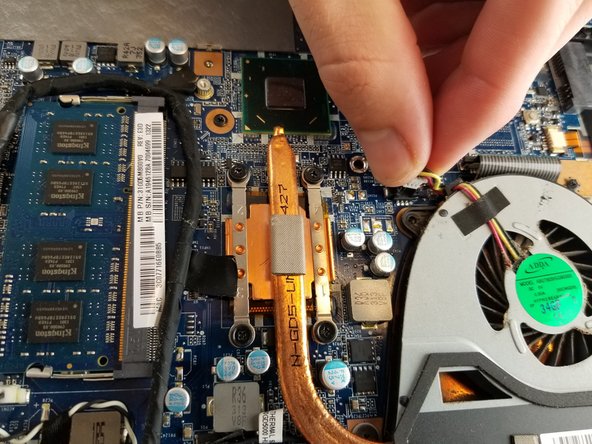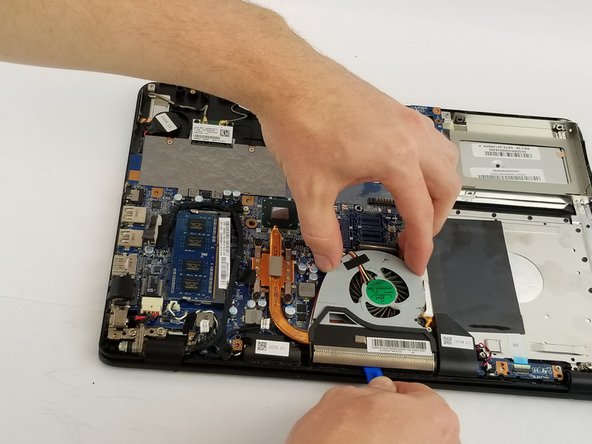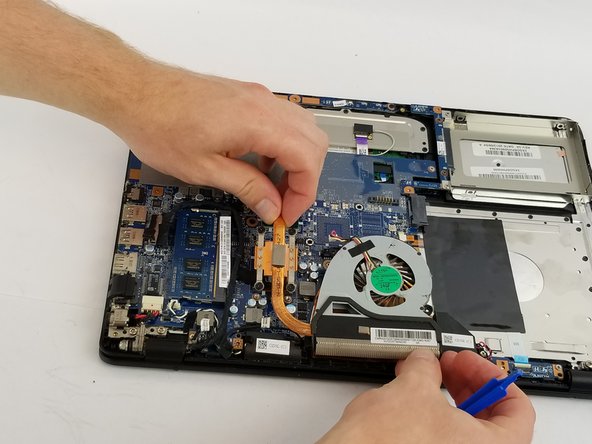简介
This is an easy to follow, step by step guide to help aid in the replacement of a fan for the Sony Vaio Fit SVF14A190X. The fan helps keep your device at cool operating temperatures to prevent overheating.
你所需要的
-
-
Use the Phillips head screw driver to remove the eleven 6 mm screws.
-
Use the Phillips head screw driver to remove the one 4 mm screw securing the CD drive.
-
-
-
-
Use the Phillips head screw driver to remove the two 5 mm screws on the fan.
-
Loosen the four screws with the Phillips head screw driver on the copper cooling component. These screws will not come all of the way out.
-
To reassemble your device, follow these instructions in reverse order.
To reassemble your device, follow these instructions in reverse order.