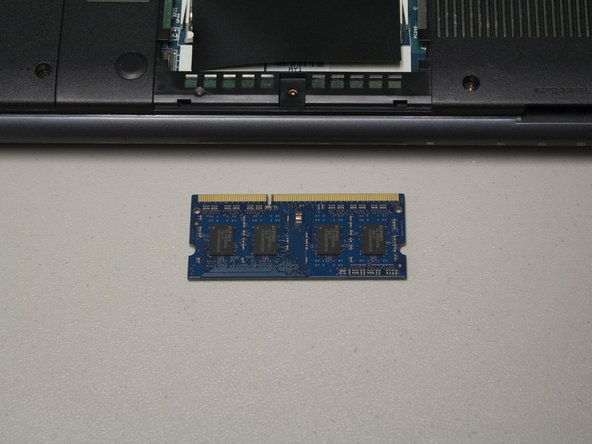简介
RAM replacement steps for a Sony VAIO SVE14AJ16L laptop.
你所需要的
-
-
-
With the cover removed, peel back the black protective plastic to expose one of the two RAM sticks.
-
Gently, but firmly push back the two side anchors that hold in the RAM using either an iFixit Opening Tool or your fingernails.
-
即将完成!
To reassemble your device, follow these instructions in reverse order.
结论
To reassemble your device, follow these instructions in reverse order.