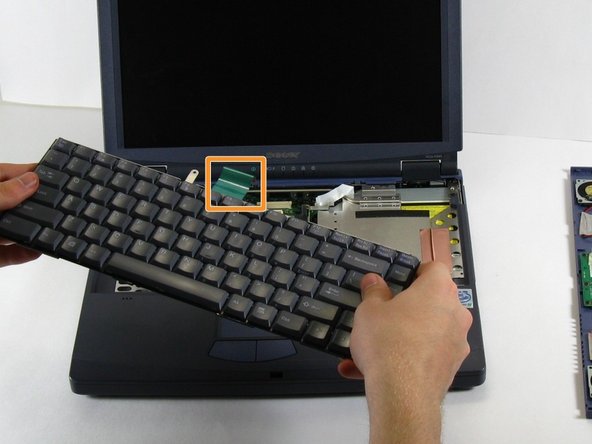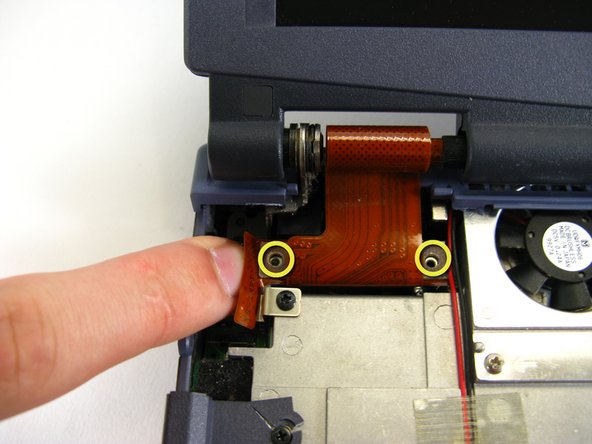简介
A computer's fan is one of its most important components. It is integral in keeping the processor cool. A computer that runs hot can risk melting the motherboard, therefore the fan plays an important preventative role. Excessive noise is a symptom of a failing fan. Make sure to check for compatibility before purchasing a new fan to install.
你所需要的
-
-
Position the laptop screen-side down as shown.
-
In this position the battery housing will be located on the right hand side.
-
-
-
There are two screws on the left hand side of the laptop near the IR (Infared remote) receiver (see image). Remove them using a Phillips #00 Screwdriver.
-
Slide the speaker panel towards the left, then carefully flip it over onto the keyboard.
-
-
-
-
Remove the six screws along the hinges (three on either side).
-
Twist and pry at the hinge covers with a spudger until they pop up and remove them.
-
To reassemble your device, follow these instructions in reverse order.
To reassemble your device, follow these instructions in reverse order.