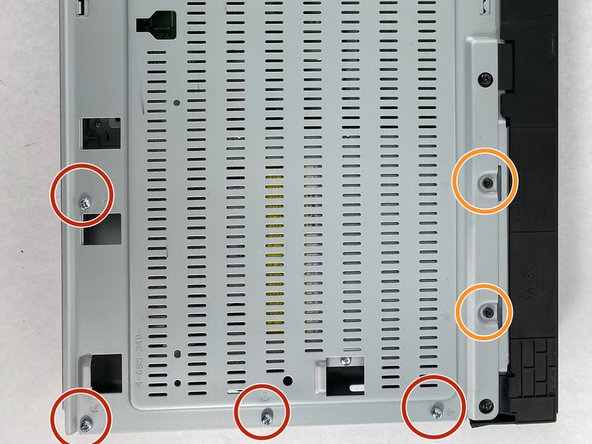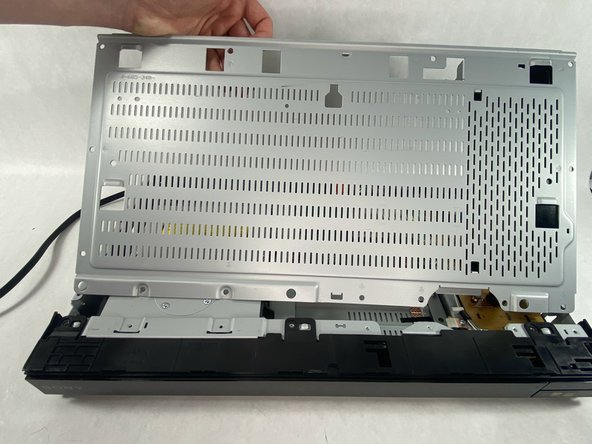简介
To replace any parts within this device, you will need to remove the top cover in order to get inside.
Please make sure to completely power down and unplug your device before working on it.
This should be done before any of the other part replacements for this device.
你所需要的
-
-
Use a Phillips #2 screwdriver to remove the two 10.5 mm screws that secure the two side panels onto the back of the player.
-
Slide both covers back about a 1/2 inch, then pull them away from the case.
-
-
即将完成!
终点