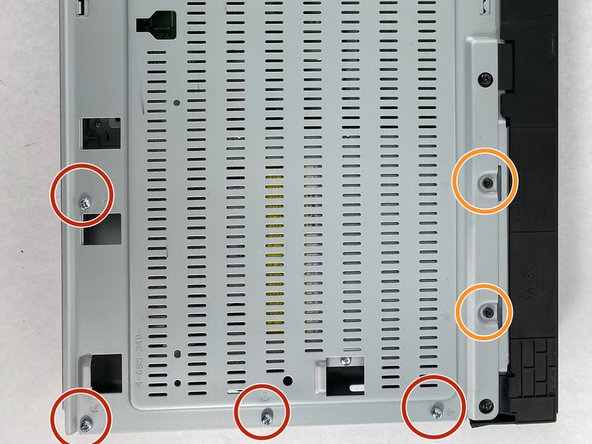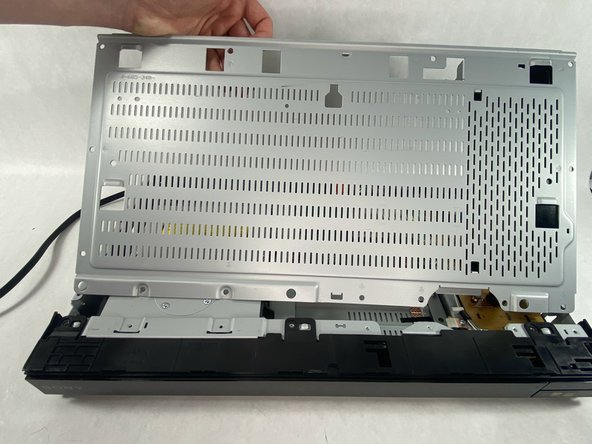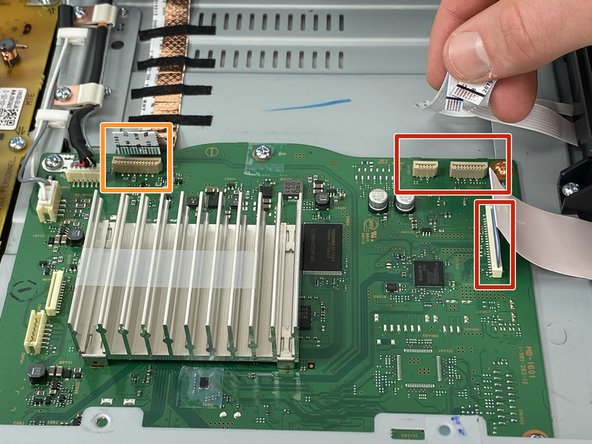简介
For some reason the Sony UBP-UX80 has stopped working. It will not power on, or it will freeze after posting.
You have tried the power connection and resetting, but nothing seems to work.
This guide provides details on how to replace the motherboard in a Sony UBP-UX80.
你所需要的
-
-
Use a Phillips #2 screwdriver to remove the two 10.5 mm screws that secure the two side panels onto the back of the player.
-
Slide both covers back about a 1/2 inch, then pull them away from the case.
-
-
-
-
Remove the four ribbon connections running to the motherboard:
-
Remove the three ribbon cables from the disk drive by pulling straight up.
-
Remove one ribbon cable from the front panel by pulling straight up.
-
To reassemble your device, follow these instructions in reverse order.
To reassemble your device, follow these instructions in reverse order.