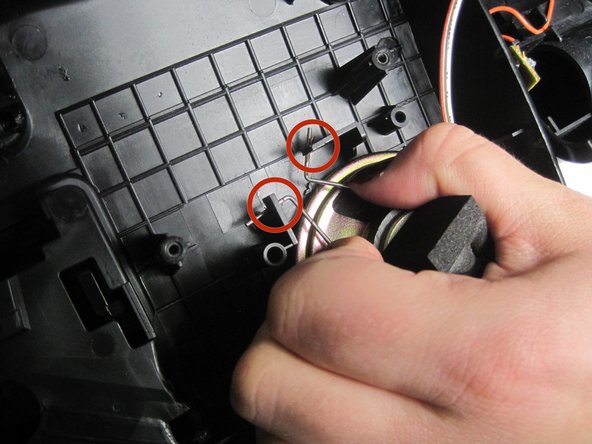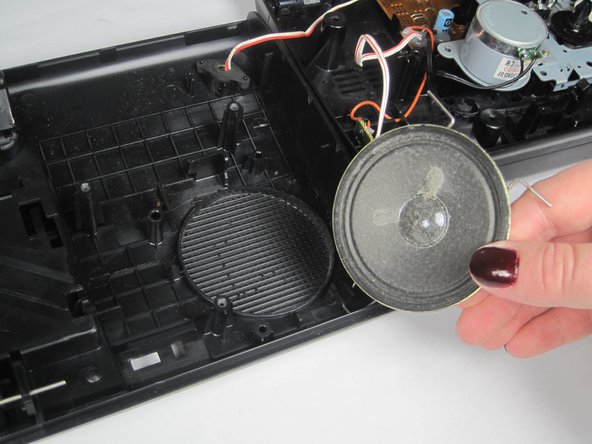本指南有最近更改,您可查看未经巡查的最新版本。
简介
This guide aims at instructing Sony TCM-919 owners on the process required to replace the speaker component of the device. If the speaker is producing sub-optimal sound or no sound at all, this guide can be advantageous. Part #1-504-200-11
你所需要的
-
-
Turn the device around so that the back cover is facing upward. Use your thumbs to press firmly down and then push the battery door cover open.
-
Remove any batteries.
-
-
-
-
Look to the back of the top cover.
-
Desolder the two wires from the speaker.
-
-
-
Squeeze the two prongs holding the speaker in place and remove the metal piece.
-
Remove the speaker by gently lifting it up from the cover and pulling.
-
To reassemble your device, follow these instructions in reverse order.
To reassemble your device, follow these instructions in reverse order.