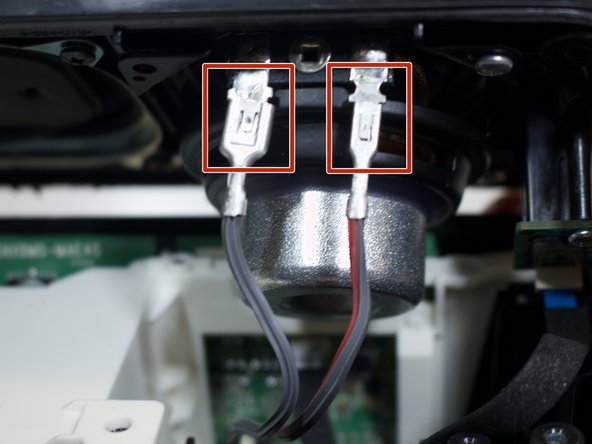简介
One of the common problems with the Sony SRS-XB30 is trouble syncing with the Bluetooth chip. This guide will give you step by step instructions on how to replace the Bluetooth chip.
你所需要的
-
-
Locate the four screws on the now exposed front panel.
-
-
-
-
Locate and remove the three black screws (10.0 mm) within the internal frame. Use bit T7.
-
-
-
Insert the spudger along the battery edge and firmly hold the wires. Lift both sides up. The battery will pop out from its encasement.
-
To reassemble your device, follow these instructions in reverse order.
To reassemble your device, follow these instructions in reverse order.
3等其他人完成本指南。