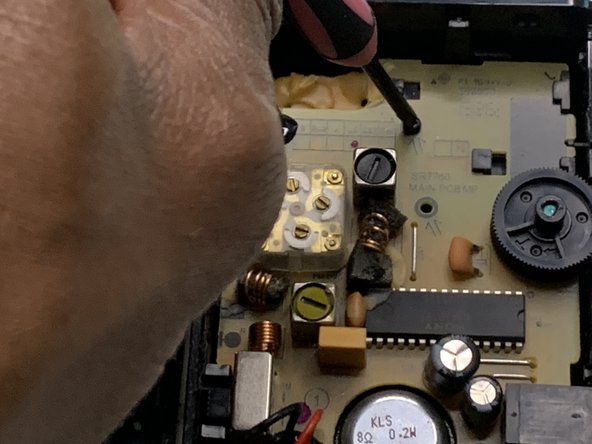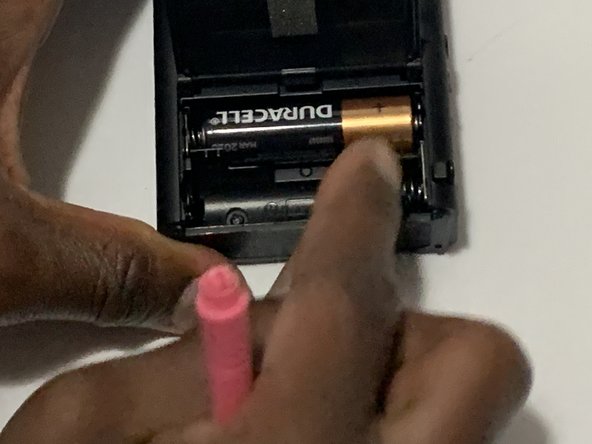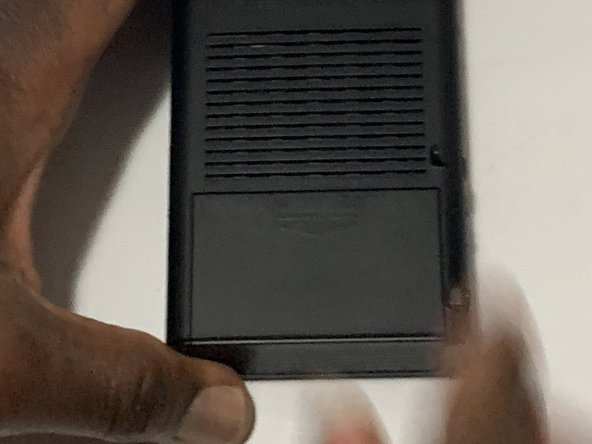简介
Use this guide to fix or replace a damaged antenna of a Sony ICF-P26 radio.
The antenna enables radios to get reception for their FM and AM bandwidth. A radio with no antenna or a damaged antenna would have distortion of radio waves .
Following these steps would fix the radio reception issues in a short time. There is minimal or no known danger associated with replacing the antenna .
你所需要的
4等其他人完成本指南。
2条评论
Where would one acquire a compatible replacement antenna for this model of radio?
Thank you so much. The difficulty is opening the case. You explained it very well. My problem was the dirty potentiometer. I simply poured enough isopropyl alcool on it, to "wash" it, it flowed inside, turn it few times, that was all. Works as new. Thank you.