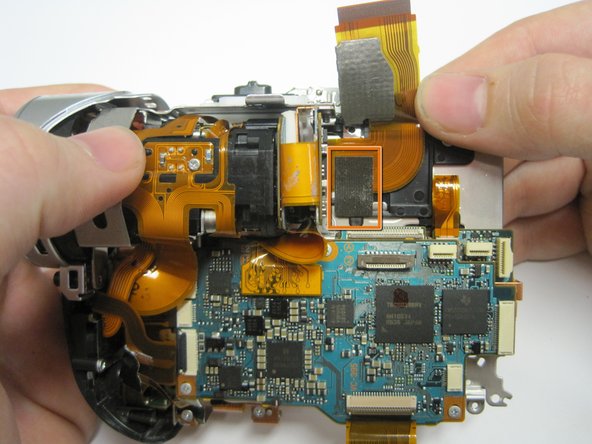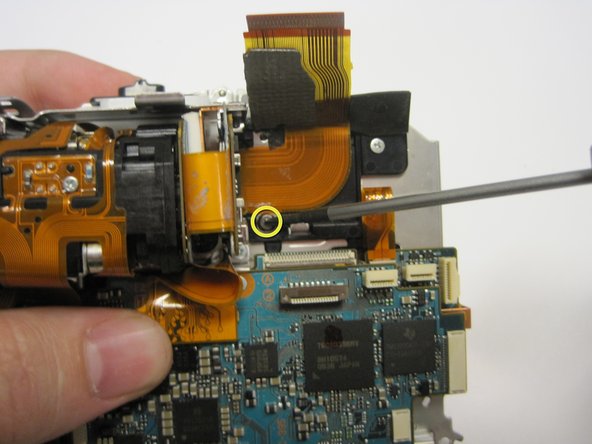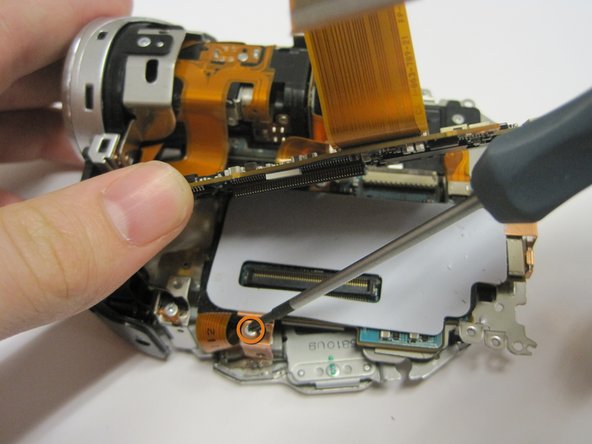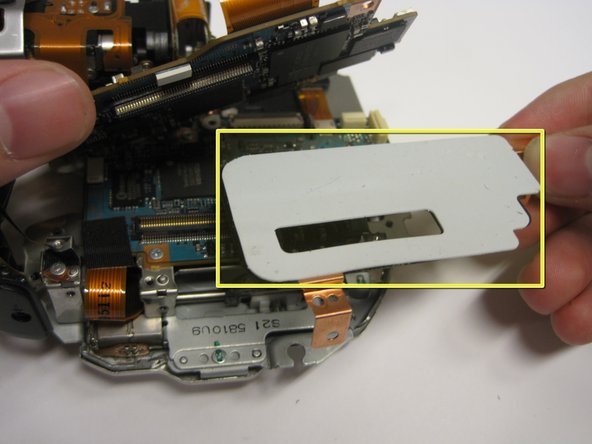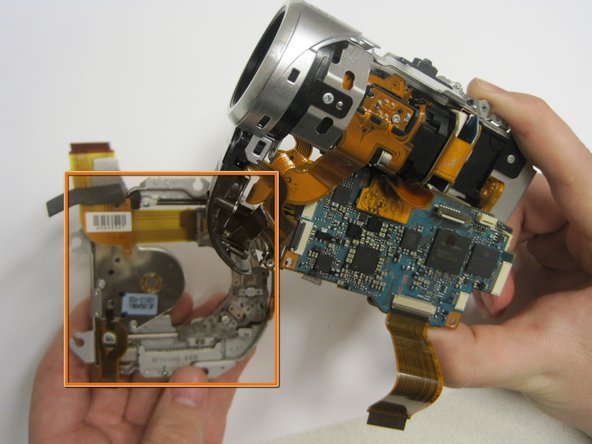简介
Occasionally, the laser eye will break or no longer move along the track. In this handycam, the laser eye is not replaceable by itself, but the laser bay may be swapped.
你所需要的
-
-
On the back of the camera beneath the viewfinder, locate the battery pack.
-
Press the small button.
-
Slide the switch forward.
-
-
-
Using a #00 Phillips screwdriver, remove the six 4.5 mm screws from the camera's bottom.
-
-
-
-
Remove (1) 2.9mm screw from under the eye piece.
-
Remove (1) 2.9mm screw from above the eye piece.
-
Remove (4) copper strips from bellow the eye piece.
-
Pull off the eye piece assembly.
-
To reassemble your device, follow these instructions in reverse order.
To reassemble your device, follow these instructions in reverse order.
另外一个人完成了本指南。