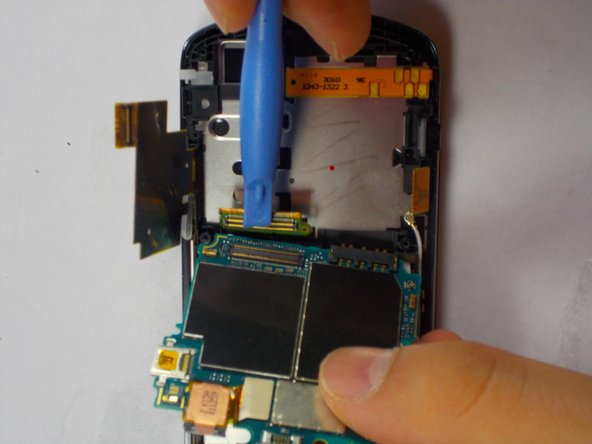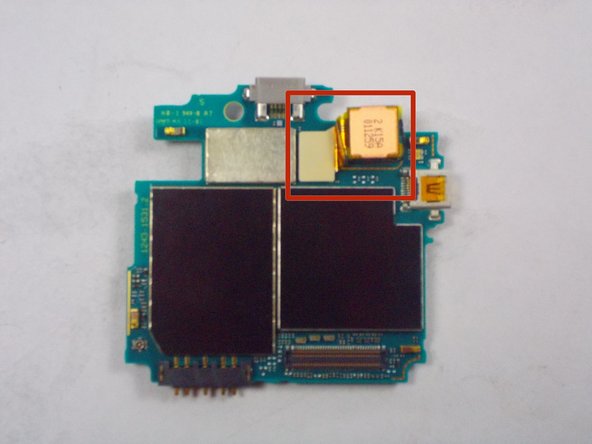简介
This guide will help you replace the camera in your Sony Ericsson Experia Pro MK16A phone. Follow along to install a new camera in about half an hour.
你所需要的
-
-
Locate the battery in your phone.
-
Find the divot below the battery.
-
Use your thumb to lift the battery out of the phone.
-
-
-
Remove the 4 black screws with the Phillips screwdriver.
-
Remove the 4 silver screws with the Torx screwdriver.
-
-
-
-
Insert the plastic opening tool in between the two halves of the case. Pry around the phone to detach the back case.
-
-
-
Remove the last screw that is connecting the logic board using the Phillips screwdriver.
-
Undo the two ribbons.
-
To reassemble your device, follow these instructions in reverse order.
To reassemble your device, follow these instructions in reverse order.
2等其他人完成本指南。
一条评论
Hi,
my Sony Ericsson Xperia Pro MK16i fell onto the stone floor and now the auto focus of the camera does not work anymore. It takes photos, but they are mostly blurred. Do you know if changing the camera part would fix this problem or is the auto focus function set in some other part than the camera itself? Thank you.