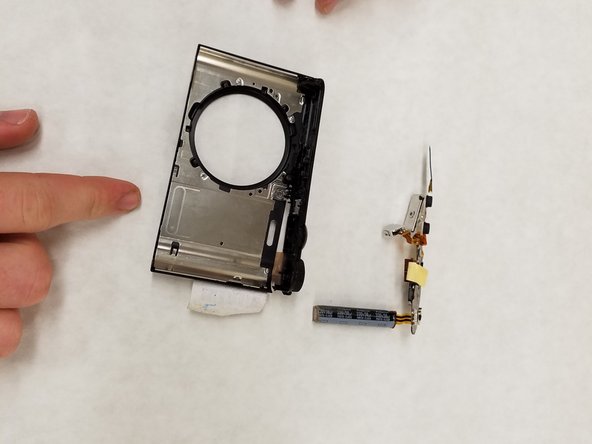简介
The flash assembly helps to illuminate objects for better picture quality. If the flash is too weak or doesn't work, pictures may not be bright enough to see. In such a case, it is best to replace the flash assembly. This guide will help walk you through the process of disassembling the camera in order to remove the flash assembly and replace it with the new part.
你所需要的
-
-
Remove 6 black Phillips 4 mm screws using the J00 head screwdriver tip from the sides and bottom of top cover.
-
-
To reassemble your device, follow these instructions in reverse order.
To reassemble your device, follow these instructions in reverse order.
4等其他人完成本指南。