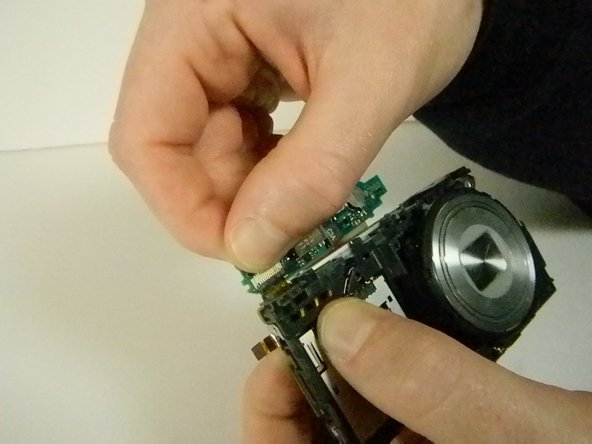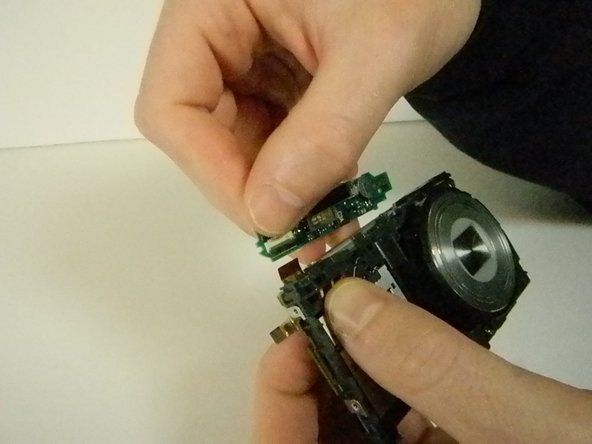简介
This is just a small step after taking the outer case off. This can be done with ease. Be careful with the ribbons though
你所需要的
-
-
Open the battery/memory card door and remove the 6 screws (.35cm) with a Philips 000 screwdriver. There will be two screws on the left and right sides, and two on the bottom.
-
-
-
-
Flip over the control board then use tweezers to pull out the ribbon connecting the circuit board to the motherboard.
-
-
-
Once the case is off, hold down the ribbon near the LCD screen that connects the flash to the camera. While doing this, carefully lift the control board that contains the flash until the ribbon is no longer connected.
-
To reassemble your device, follow these instructions in reverse order.
To reassemble your device, follow these instructions in reverse order.