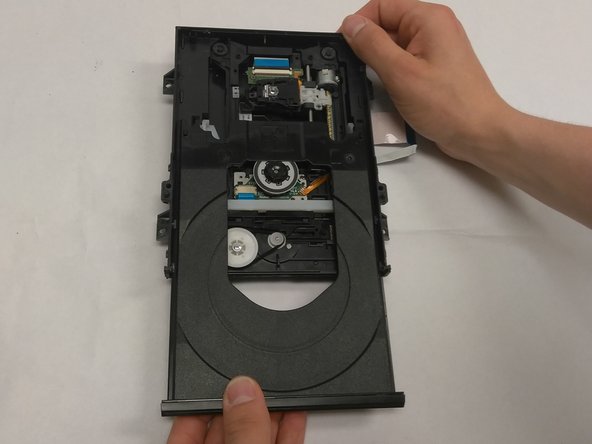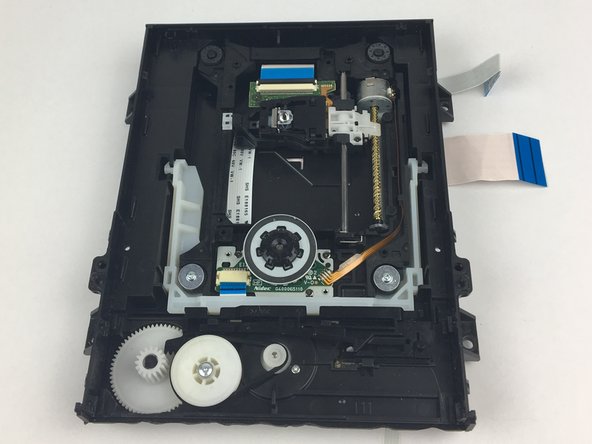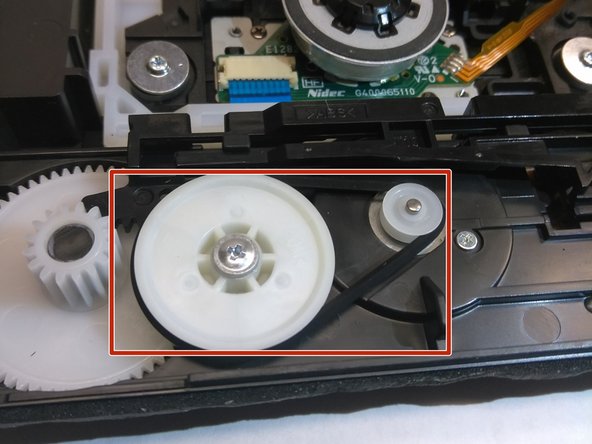简介
The disk tray belt is what allows the disk tray to open and close. When the eject bottom is pressed there are two gears that rotate with the belt. If this belt is broken, cracked, or missing both gears will not rotate together causing the tray to no longer open. To fix this issue this belt can be replaced using an O ring or another tray belt of the same size.
你所需要的
-
-
-
Remove the top of the disk drive by gently lifting up on the four latches located on both sides of the disk drive while lifting upwards.
-
To reassemble your device, follow these instructions in reverse order.
To reassemble your device, follow these instructions in reverse order.
2等其他人完成本指南。