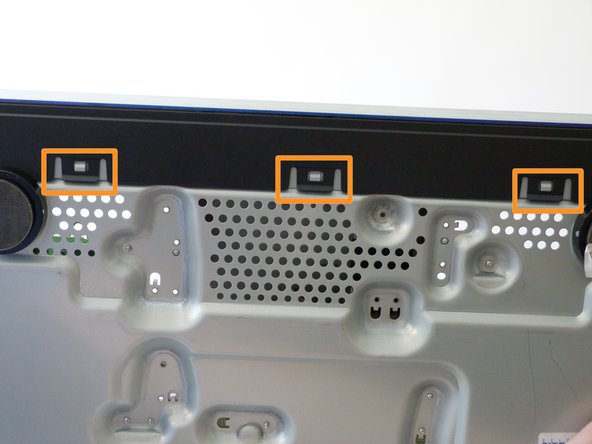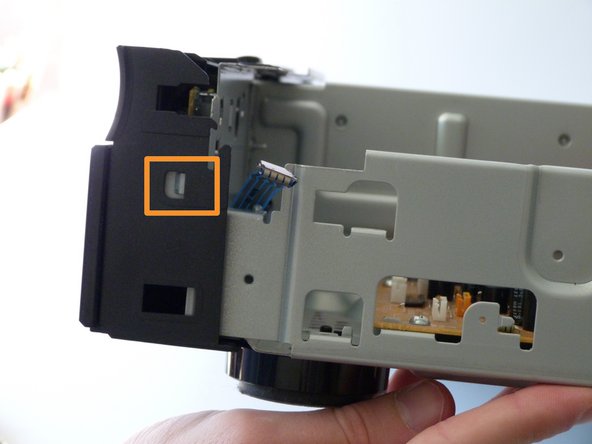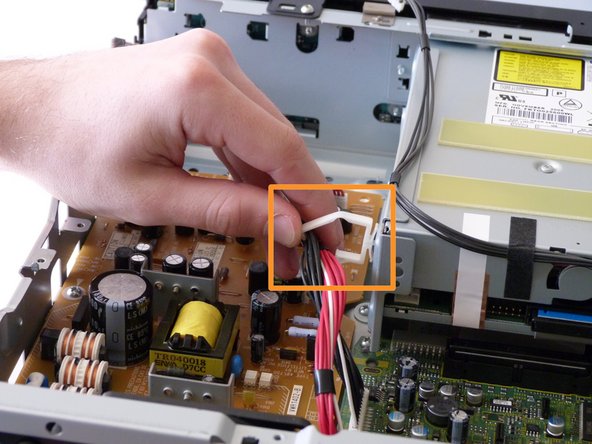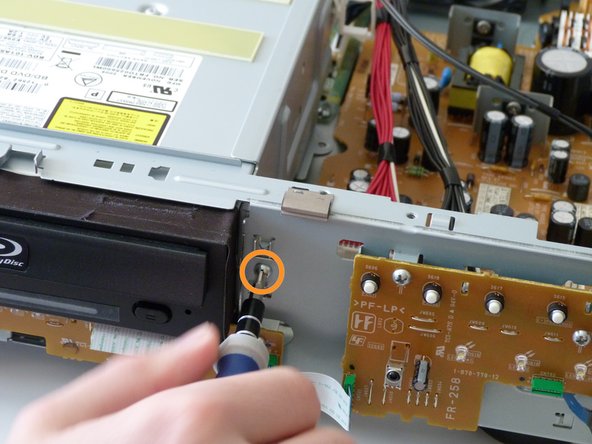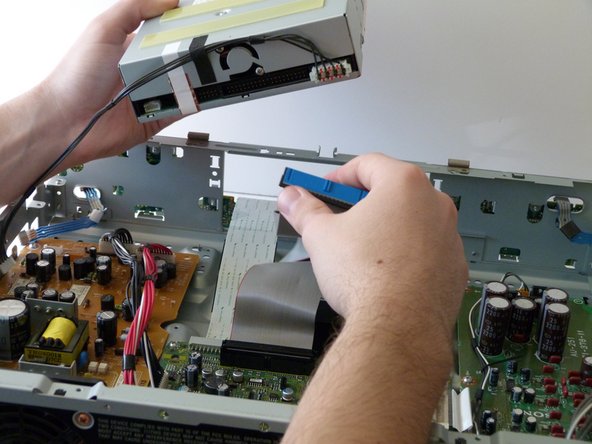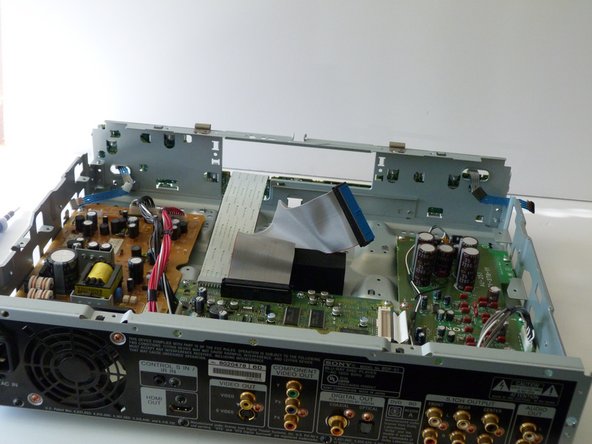简介
Remove the screws holding the optical drive in place, unplug cables going to the optical drive, and finally replace the drive. You'll be back to watching movies in no time!
你所需要的
-
-
Remove the 12mm screws with the Philips #2 screwdriver which keep the plastic panels in place.
-
Don't forget, there are two more 12mm screws on the other side as well.
-
-
-
-
Remove the two 10mm silver screws holding the front panel on with the Phillips #2 screwdriver, located on the top side of the front panel.
-
Take off the front panel by depressing the clips (either with your fingers, screwdriver, or other small object) and pulling it off.
-
-
-
Unscrew the two metal clamps on both sides of the optical drive by removing three sets of screws:
-
The two 10mm silver screws on the bottom of the each clamp.
-
The 10mm silver screw holding each clamp from the front.
-
The two 5mm black screws on the sides.
-
Remove the two clamps. They can be removed by hand.
-
To reassemble your device, follow these instructions in reverse order.
To reassemble your device, follow these instructions in reverse order.
另外一个人完成了本指南。
一条评论
Hi Sam, thanks for your guide!
How can I find a new drive for my BDP-S1E?
I've asked to local Sony but seems not more available..
Thank You so much
Romano