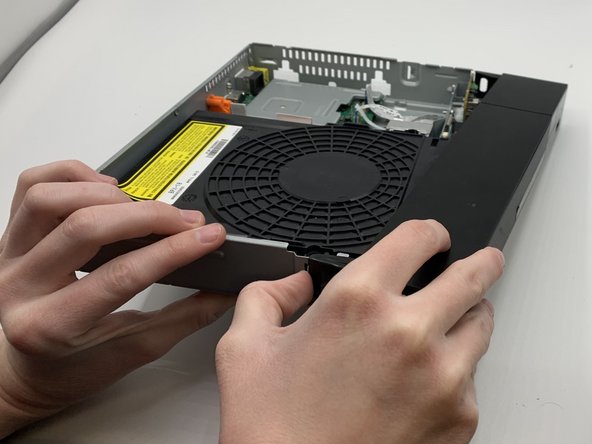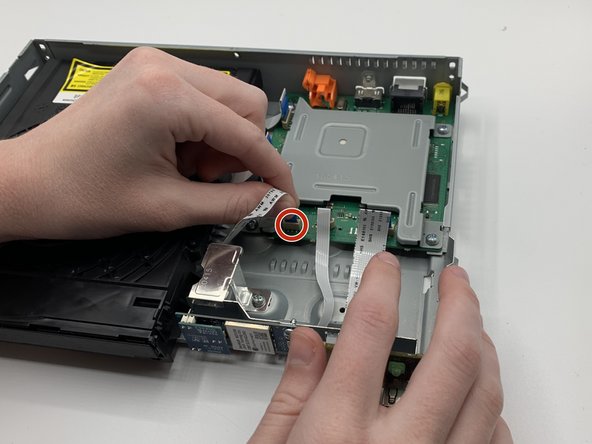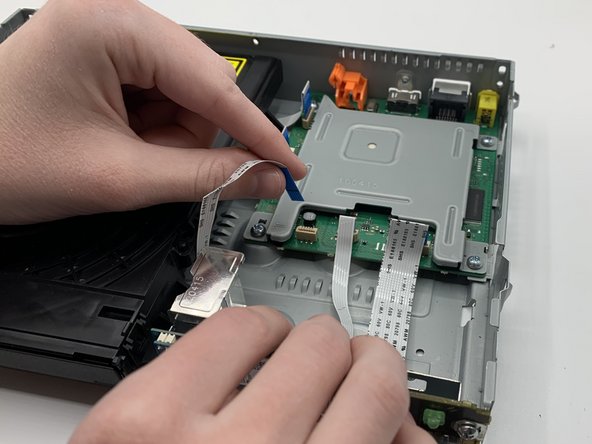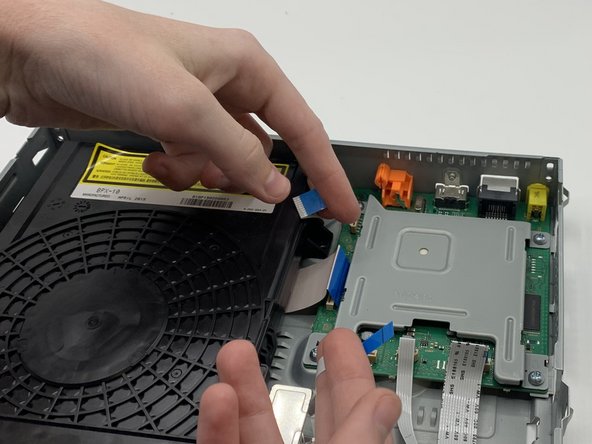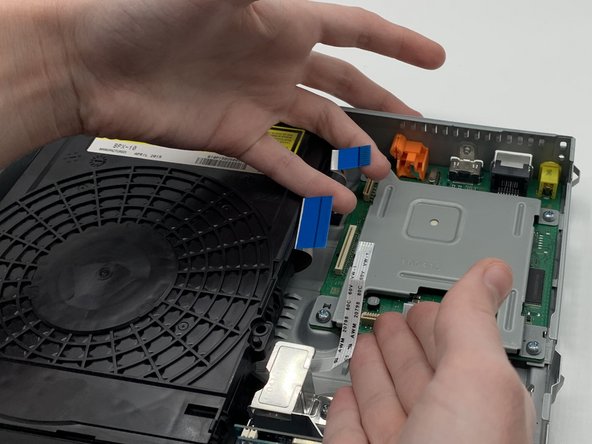简介
If your Sony BDP-6500 (Blu-ray player) is not playing your disks properly, it could have a faulty disk lens, which is located in the disk assembly of the player. Use this guide to replace the disk assembly of your Blu-ray player.
The disk lens of your player uses a laser to read the information of a disk. The player then displays the information on your screen. A faulty disk lens will render the player unable to read and play disks.
Before attempting the repair in this guide, check the disks you are inserting into the player for problems such as scratches, which may render the disk unreadable. Another possible solution is to turn off your player, unplug it, and leave it for 30 seconds (hard reset). Then, plug it back in and check if your problem remains.
Before you begin this guide, make sure to disconnect the player from any external power sources.
When you remove the disk assembly, do not open it, since the laser radiation from the disk lens could damage your eyes.
你所需要的
To reassemble your device, follow these instructions in reverse order.
To reassemble your device, follow these instructions in reverse order.
另外一个人完成了本指南。