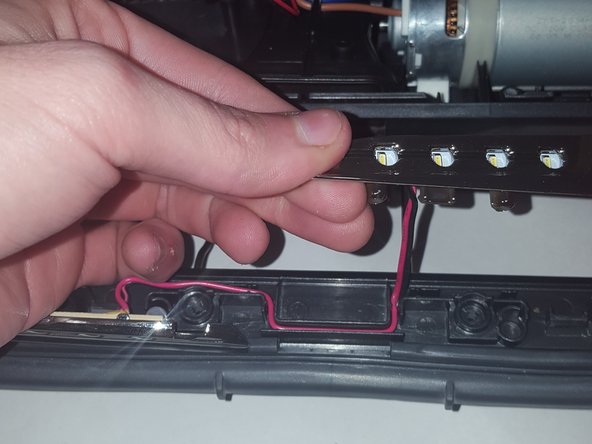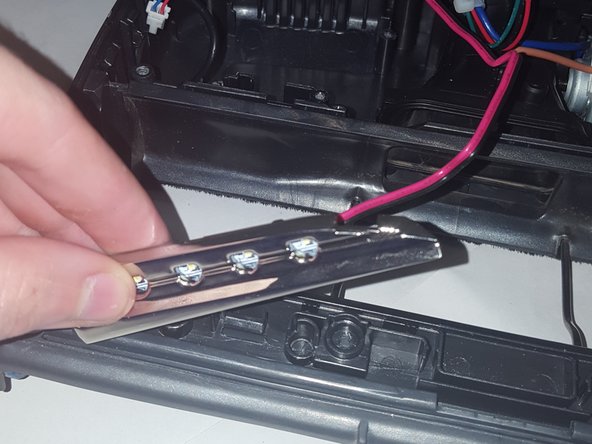简介
This is a step by step guide to replacing busted LED lights on the Shark Rocket HV381.
你所需要的
-
-
On the right-bottom of the body, pull down the black switch. You will hear an audible click when you detach the body from the vacuum head.
-
-
即将完成!
To reassemble your device, follow these instructions in reverse order.
结论
To reassemble your device, follow these instructions in reverse order.