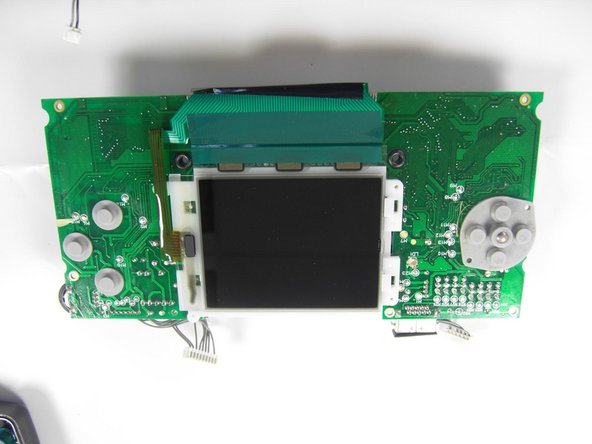本指南有最近更改,您可查看未经巡查的最新版本。
简介
A guide to installing a replacement screen on a Sega Game Gear.
你所需要的
To reassemble your device, follow these instructions in reverse order.
To reassemble your device, follow these instructions in reverse order.
13等其他人完成本指南。
9条评论
any one know where to get a new display that wont bleed me dry?
Due to the nature a Game Gear screen attaches, a ribbon directly soldered to the mainboard, replacing it requires a soldering iron and some fairly advanced technique.
This guide, titled “Sega Game Gear Screen Replacement”, only takes us to the point you remove the ribbon. There is much work left.
so, uh, is there a more comprehensive version somewhere?
rollin -
Does the screen get fixed at the end?
SadlySadly, in step 7 you missed a screw location
talliesine - 回复