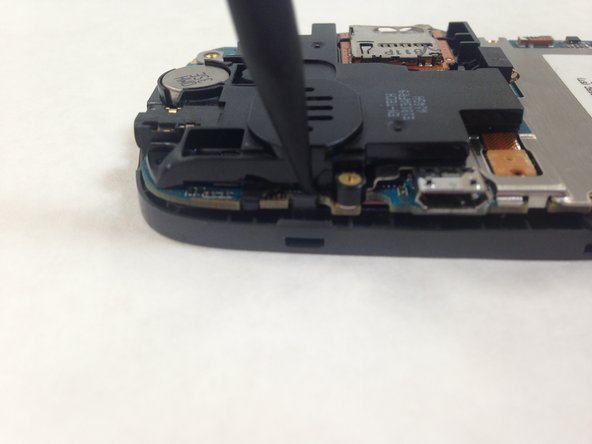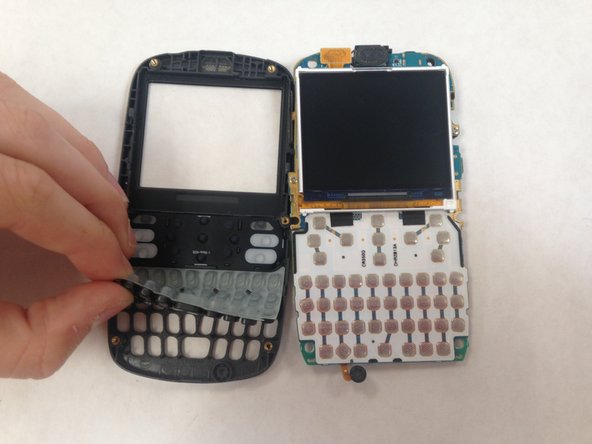简介
This guide will teach you how to pull apart the Samsung SCH-R355C and replace the keyboard membrane.
你所需要的
即将完成!
To reassemble your device, follow these instructions in reverse order.
结论
To reassemble your device, follow these instructions in reverse order.
另外一个人完成了本指南。