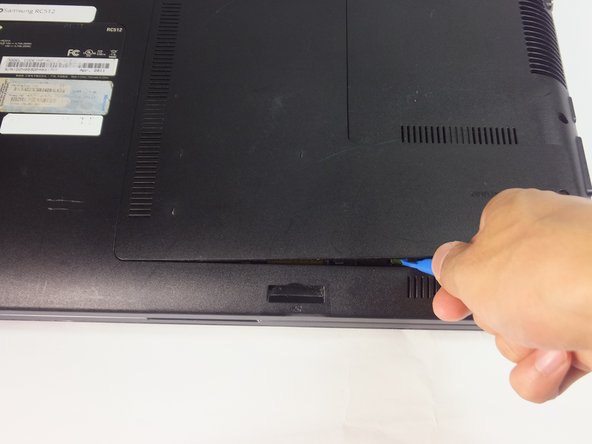简介
RAM replacement may need to be done when computer gets slow or RAM is damaged. Also upgrading RAM requires this guide as well. This guide will display steps to replace RAM.
你所需要的
-
-
-
Using the Phillips #0 screwdriver, unscrew the one 5mm screw.
-
Using the blue plastic opening tools, wedge one in between the back panel and the laptop.
-
Carefully remove the back panel..
-
即将完成!
To reassemble your device, follow these instructions in reverse order.
结论
To reassemble your device, follow these instructions in reverse order.