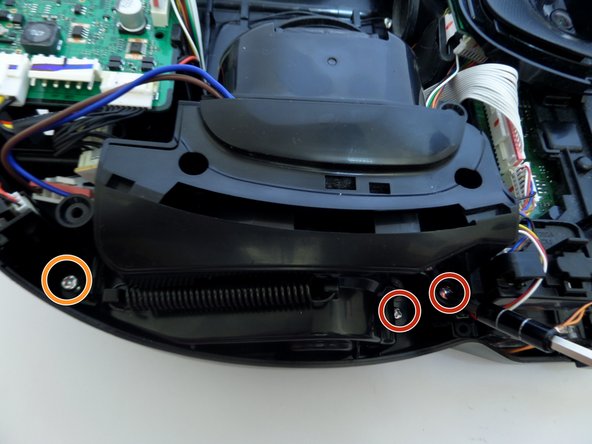当前版本的文档还未经巡查,您可以查看最新的已查核版本。
你所需要的
8等其他人完成本指南。
6条评论
Anybody know where I can get the motor?
I'm getting a Power brush error. Does the motor contain the power brush square socket and gearing?
Steve.
One can actually open up the motor housing and take out the metal motor. Be careful not to break the clips when opening the housing… because I did…. but duct tape will prolly hold it together again. Anyway , the motor bears the following markings in my R7040: VCM-140CLDA DC21.6V 145W 2018.5.22-12.50
Have fun!
Easy to replace and found a refurbished motor on eBay.